How to perform a compression check on an Alliance 2695 - WKB263282
Article number: 263282
OBJECTIVE or GOAL
Perform compression check on Alliance 2695.
ENVIRONMENT
- Alliance HPLC System
- 2695 Separations Module
PROCEDURE
- Prime the system with 100% methanol.
- Install a short column, and equilibrate (50-150 mm).
- Ensure that the pressure at 1 mL/min is between 500 and 2000 psi after equilibrating; if not, choose a different column.
- From the Direct Function menu, select Purge Injector.
- Include 20 loop volumes.
- Select the "Compression Check" check box.
- Allow the purge and compression check to run and complete.
- On the main menu, select the Diag page, select Compression Check, and view results *
ADDITIONAL INFORMATION
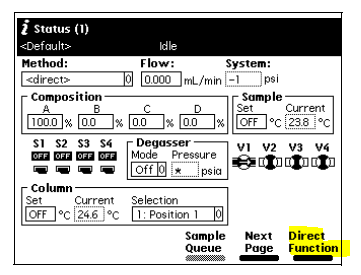
* If the Compression Check fails via Purge Injector function, you can select Diagnostics > Comp Chk
You can select the parameters of the compression check on the "Config" page of the main menu. It is located on the second screen. (Press more to access.)
id263282, 2690, 2690D, 2690DUPGD, 2690UP, 2695, 2695D, 2695DE, 2695DEB, 2695DUP, 2695E, 2695EB, 2695INERT, 2695UP, A-10SSM, ALLCOLCLR, ALLCOLHTR, ALLCOLHTRB

