How to switch between Column Heater - Active (CH-A) and 30-cm Column Module (30-cm CHC or CH-30A) with column switch box installed - WKB234204
OBJECTIVE or GOAL
- Switch between Column Heater - Active (CH-A) and 30-cm Column Module (30-cm CHC or CH-30A).
ENVIRONMENT
- ACQUITY UPLC H-Class
- ACQUITY UPLC H-Class Bio
- ACQUITY UPLC H-Class PLUS
- ACQUITY UPLC H-Class PLUS Bio
- ACQUITY UPLC I-Class PLUS
PROCEDURE
1. Turn on the lower-right power box if 30-cm CHC is connected.
2. Power on SM.
3. On the SM-FTN Console screen, select Sample Manager FTN > Configurations > Column Modules > Column Module Configuration.
4. Select the column module configuration that matches your fluidics settings and click OK.
A warning dialog box appears, informing you that changing the setting will initiate an auto-restart of the console.
5. Click Yes to continue the console auto-restart.
6. Confirm that the fluidics settings match the column module configuration settings.
Column switch box
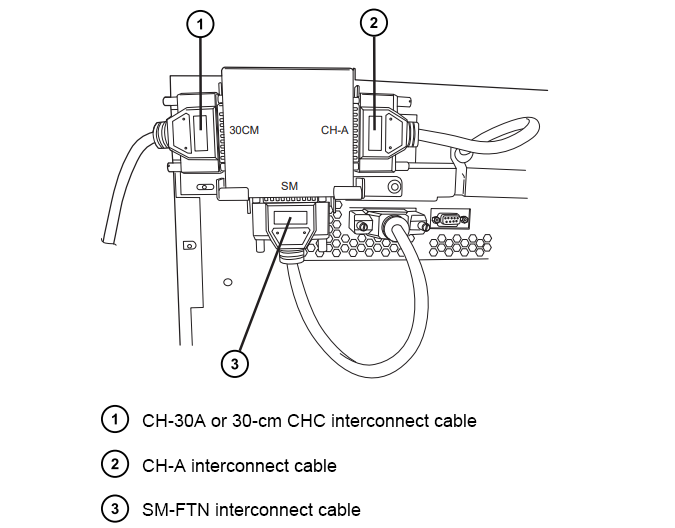
ADDITIONAL INFORMATION
ACQUITY UPLC 30-cm Column Heater-Active Overview and Maintenance Guide | Waters
interconnect cable and the bracket (440000260 and 400009390 respectively) are not orderable spares individually. The entire kit is 205001802
id234204, UPQSM, UPQSM+, UPQSMBIO, UPQSMBIO+, UPSMFTN, UPSMFTN+, UPSMFTNB+, UPSMFTNBIO

