How to reset the lamp hours when installing a new lamp for the 2487 Dual-Wavelength Absorbance Detector and 2489 UV/Vis Detector - WKB13937
Article number: 13937
OBJECTIVE or GOAL
Reset the lamp hours after installing a new lamp on the 2489 detector.
ENVIRONMENT
- 2487 Dual-Wavelength Absorbance Detector
- 2489 UV/Vis Detector
PROCEDURE
- On the detector keypad, press DIAG and select (4) Lamp/Keypad/Display.
- On the next screen, press 1 for Change Lamp. The Change Lamp screen appears:
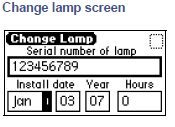
- Enter the serial number of the new lamp and the install date.
- In the Hours section, specify "0" because it is a new lamp.
- Press the HOME key.
- At the "OK to store" message, press ENTER to store the serial number, the date of installation, and the lamp hours.
- When the confirmation message appears, press ENTER.
ADDITIONAL INFORMATION
id13937, 2487, 2489, 2489B, 2489SFC, A-10UV

