What is the "Double-Click" method for an I-Class SM-FL? - WKB13176
Article number: 13176
ENVIRONMENT
- ACQUITY UPLC I-Class
- ACQUITY UPLC Sample Manager-FL
ANSWER
"Double-Click" is used to reduce carryover in the next injection when using the Partial Loop Needle Overfill (PLNO) injection mode. This is performed using the event function "cycle inject valve" within an instrument/inlet method. 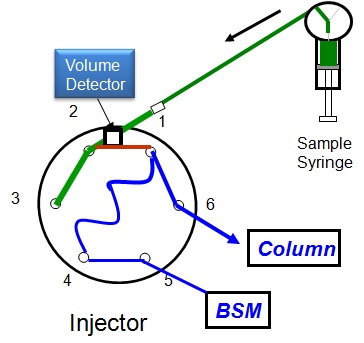
- After injection and cleaning of the valve and sampling mechanism, there is a part of the valve that is not cleaned (noted in red between port 1 and port 2). By actuating the valve during the run, the material is pushed into the sample loop and then "injected" during the end (high organic part) of the gradient). This cleans the face surfaces of the rotor/stator, and this material is washed off the column at high organic mobile phase composition.
ADDITIONAL INFORMATION
An event table is used to generate a "double-click" valve method using the "cycle inject valve" event function. This function only has an appreciable impact on carryover when using the default Partial Loop Needle Overfill (PLNO) injection mode. It has no significant effect on carryover when using the Partial Loop Pressure Assist (PLPA) injection mode.
For more information, see the KCS article "How to cycle the injection valve during an injection using the ACQUITY Sample Manager".

