In UNIFI, cannot put the mass spectrometer into Operate mode - WKB6285
Article number: 6285
SYMPTOMS
- Unable to acquire data
- Selecting the "Switch to operate" option from the Instrument System Status section (see example below) does nothing; system stays in Standby mode.
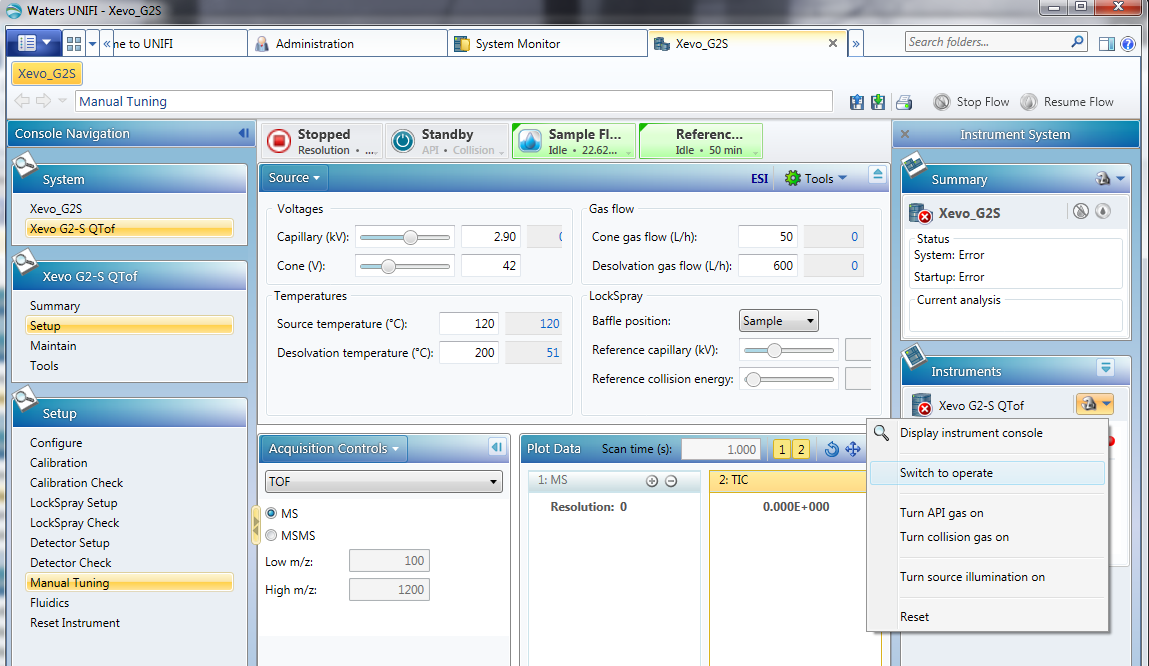
- The Instrument System Status section for the PDA shows that it is running
ENVIRONMENT
- UNIFI - workstation configuration
- Xevo G2-S Tof
- Vion IMS QTof
- ACQUITY UPLC I-Class
CAUSE
Unknown
FIX or WORKAROUND
- For the system in question, launch the Acquisition Console.
- Under the Console Navigation section, pick the Mass Spectrometry (MS) component in the system.
- Go to the MS's Setup menu and select the Manual Tuning option.
- Use the drop-down selections to change system status from Standby to Operate (see examplebelow).
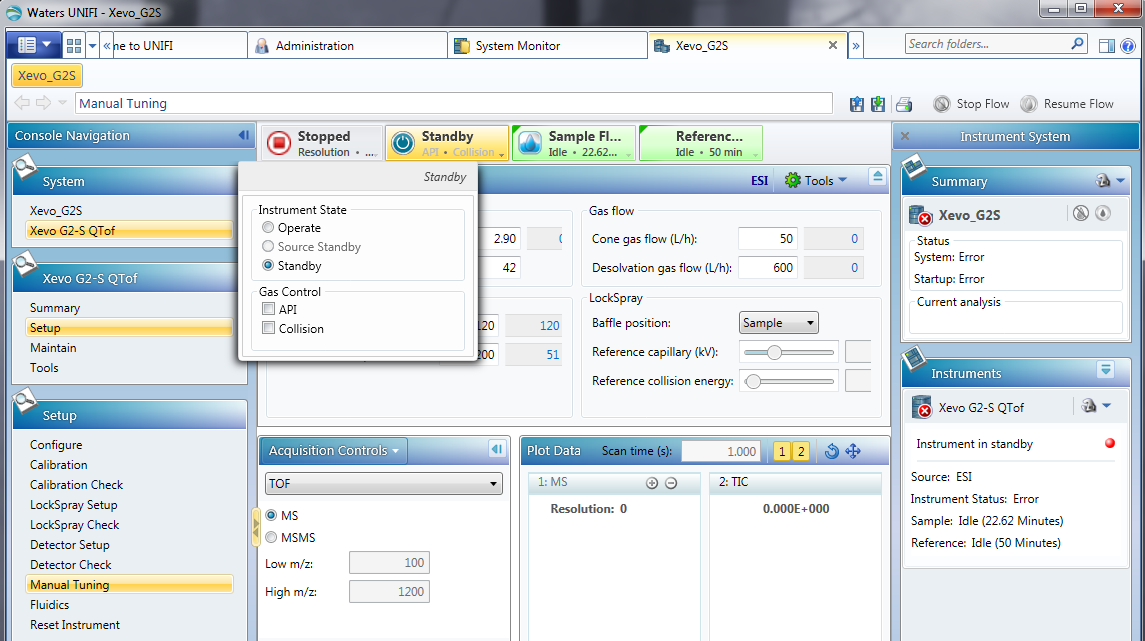
ADDITIONAL INFORMATION
Before changing modes from the Manual Tuning window, all instruments were reset from the Instrument System Status section, and the workstation was reset in Device Management. However, neither resets worked to resolve the Switch to Operate function.

