How to create an item in a custom library in UNIFI - WKB26968
Article number: 26968
OBJECTIVE or GOAL
Add an item into a scientific library in UNIFI.
ENVIRONMENT
- UNIFI
- waters_connect
PROCEDURE
waters_connect
- In waters_connect Hub open the Administration app and select Manage Libraries

- If the custom library does not already exist
- Select the Create Libraries option.

- Type a name for your library (in this example we've called it Modified Amino Acids), and save it

- In Administration> Scientific Library > Manage Library Items, select Create Library Items

- In the item name field type the name of the new item, and from the Library drop down select the library you created

- In the item type files click on the Value, and from the resulting dropdown menu select the type of molecule that you want to add to the library
- If you have a molecular structure file for the item you want to add to the library,
- in the library item editor click on Tools, and from the drop down menu select Load structure

- Browse to the .mol file for the entity that you want to add to the scientific library and select it. The Hill formula, Average molar mass, monoisotopic mass and molecular structure fields will be automatically populated
- in the library item editor click on Tools, and from the drop down menu select Load structure
- If you do not have a .mol file describing the item, enter the chemical formula (or amino acid sequence for peptides an intact proteins) in the relevant fields
- If you are adding custom amino acids, in Properties > Synonyms , click on the synonym type box and define a 3 letter code and s 1 letter code for the new amino acid

UNIFI 1.9.4
From the Administration section, under the scientific library tab, select Create library items and follow the steps below.
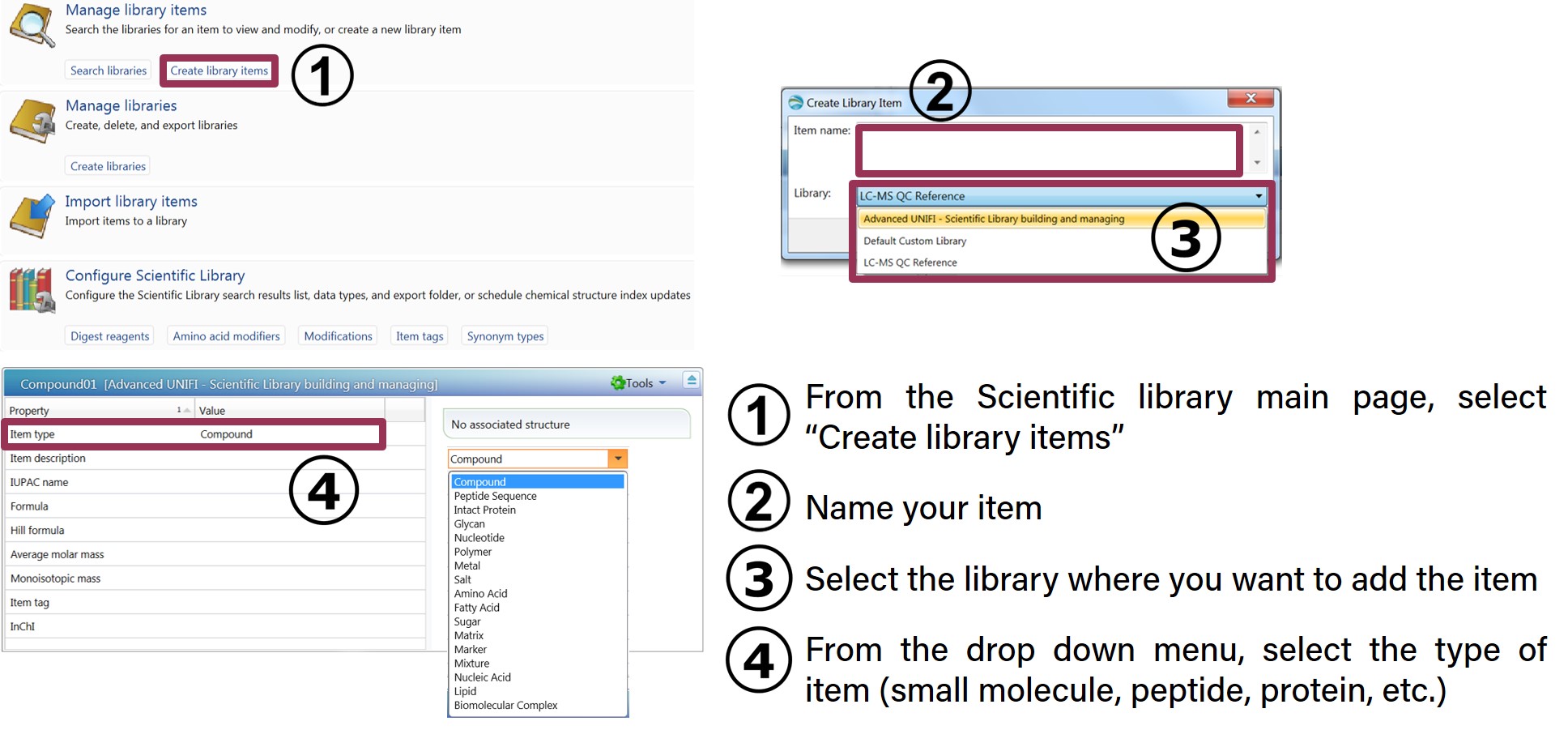
Note that the minimum information needed is the Item type and the Monoisotopic mass.
ADDITIONAL INFORMATION
This article is part of a series of articles on UNIFI scientific libraries (How to build and manage a scientific library in UNIFI - WKB190999) and can also be found in the following link Advanced UNIFI: Scientific Library building and managing (part # 715007127).
id26968, SUPUNIFI, SUPWC, UNIFISVR, UNIFISW18, UNIFOPT, UNIFQLIC, UNIFSW17, UNIFSW18, UNIFSW19, UNIFWGLIC, UNIFWKLIC

