How to identify locked items in UNIFI folders - WKB23546
Article number: 23546
OBJECTIVE or GOAL
Identify locked items in UNIFI folders. (These may be caused by pending signatures or edit locks on the item by other users.)
ENVIRONMENT
- UNIFI workstation and network
PROCEDURE
- Select the folder in Explorer.
- Add the columns "Locked By" and "Status Indicators".
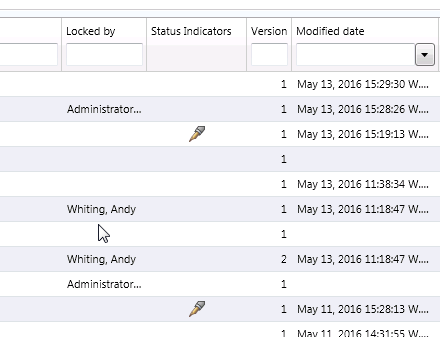
- These items can then be opened and unlocked, or the offending report can be identified and signed.
ADDITIONAL INFORMATION

