How to determine whether data is in the database or moved to Offline Storage Management (OSM) - WKB235085
Article number: 235085
OBJECTIVE or GOAL
- Determine whether data is in the database or moved to Offline Storage Management (OSM)
ENVIRONMENT
- UNIFI 1.9.4 and earlier
- waters_connect UNIFI 1.9.9 and later
PROCEDURE
- Open the UNIFI Explorer view.
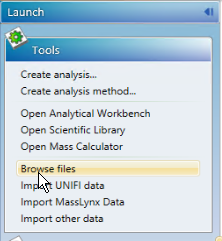
- Browse to the folder of interest and then right-click on the heading bar and select "Add column".
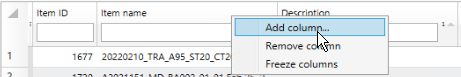
- Expand "Common Fields" and add both "Data online" and "Status Indicators" columns.
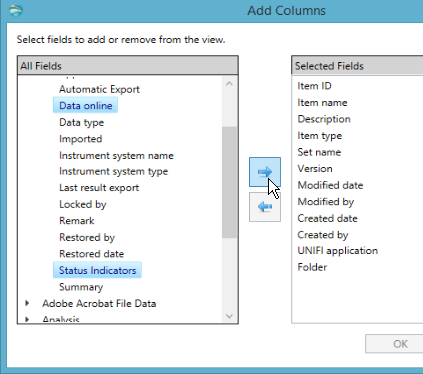
- Reposition the columns using the up and down arrows, and then apply.
- Save the view.
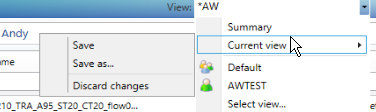
- This will indicate whether the data is online or needs restoring for further processing or archival to uep.
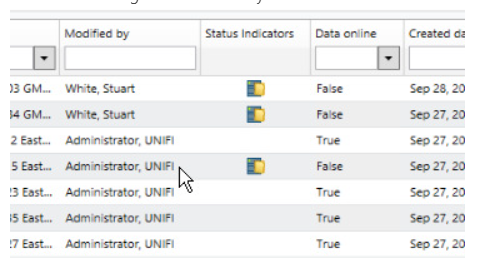
ADDITIONAL INFORMATION
id235085,

