TOF-MRM transitions are missing in UNIFI - WKB229845
Article number: 229845
SYMPTOMS
- When importing TOF-MRM MassLynx SYNAPT G2-Si data to UNIFI, the transition details are missing.
ENVIRONMENT
- SYNAPT G2-Si
- UNIFI
- waters_connect
- MassLynx SCN#916
CAUSE
The RADAR function is not selected in the MassLynx MS Method. This causes the FDC file in the MassLynx raw data folder to be empty.
The following example shows an empty FDC file on the left and a correct FDC file on the right. Note that the FDC file on the left is missing the file name.
FIX or WORKAROUND
- In MassLynx, select the RADAR option in the TOF-MRM MS method.
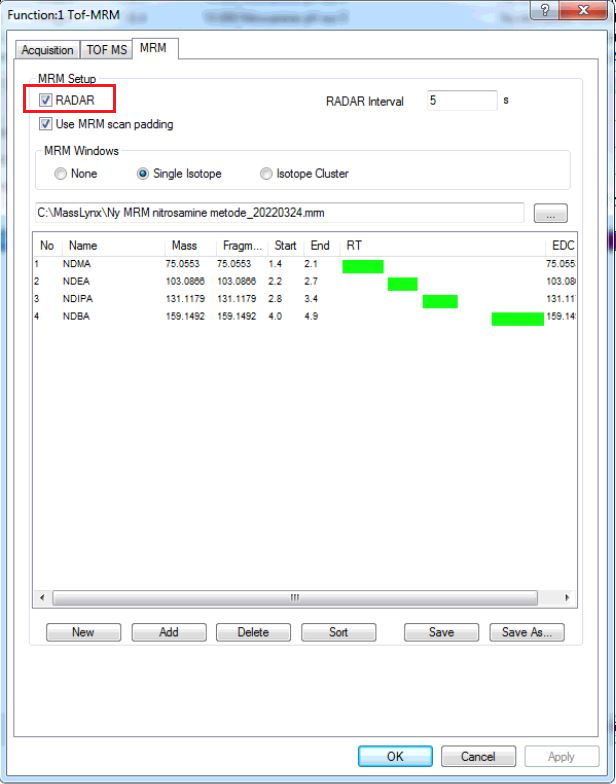
- Acquire new data.
- Ensure that the .fdc file in the newly acquired MassLynx raw data folder contains the TOF-MRM transitions information (the file opens with Notepad).
- Import the data to UNIFI.
- The TOF-MRM transition shows properly in UNIFI.
ADDITIONAL INFORMATION

