Unable to export data from UNIFI; warning "For this export temporary space is required on the server side" appears - WKB19796
Article number: 19796
SYMPTOMS
- When exporting data from a UNIFI network, the following warning appears: (same can occur for importing UNIFI uep data)
ENVIRONMENT
- UNIFI Network server
CAUSE
Insufficient temporary space on the server C: drive
FIX or WORKAROUND
- Login to the server with a local administrator account
- Right-click on This PC (from File Explorer) and select Properties.
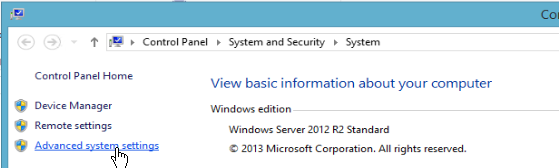
- Select "Advanced system settings" on the left.
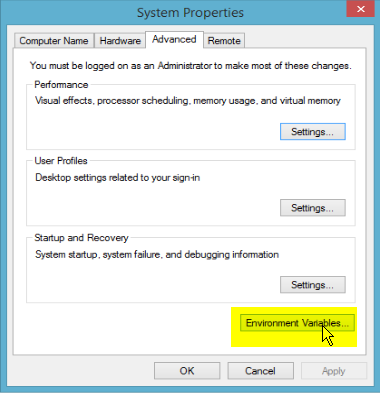
- On the Advanced tab, select Environment Variables.
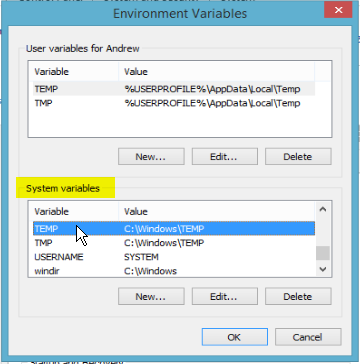
- First ensure you change the System variables and NOT the variables for the User.
- Move the TEMP and the TMP to a local drive that has more available free space. Be sure to create directories for the TEMP or TMP folders before you point to the new location. Switch to the new drive by selecting TEMP and Edit. In this example, it is F:\TEMP for both variables
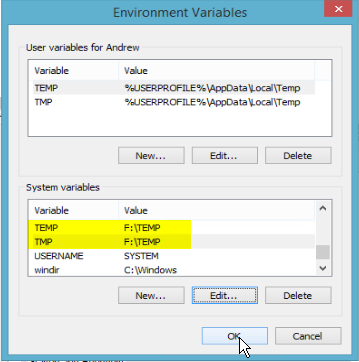
ADDITIONAL INFORMATION
id19796,

