How to tell when a UNIFI backup is completed - WKB16525
Article number: 16525
ENVIRONMENT
- UNIFI 1.8.x workstation
ANSWER
- Log in to Waters Database Manager (Programs menu > Waters UNIFI). The username and password are administrator.
- Click on "Manage Backups" and then "Backup Jobs"
- Locate the last backup and confirm the status is "Completed"
- If the backup is running, it may not be possible to log in to the Waters Database Manager (WDM).
- There will be an "rman" process active in the Windows Task Manager if a backup is running.
- When the backup is complete, the backup location will have the control file backup written (e.g.. "F:\fast_recovery_area\UNIFI\UNIFI\BACKUPSET\2017_09_04_1323\C-136881228-20170904-02").
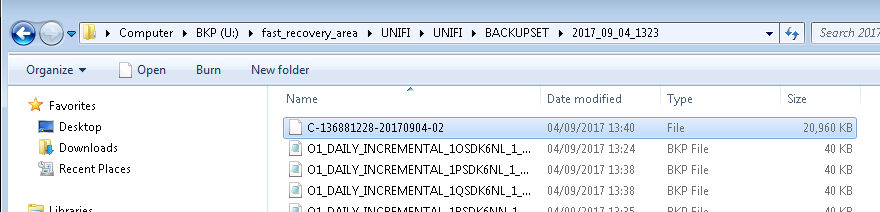
ADDITIONAL INFORMATION
Rebooting the PC before the backup is complete will cause the backup to fail. Ensure that backups are complete before you reboot the PC.

