In UNIFI, an "Error in Formula" appears when modifying a custom field - WKB11960
Article number: 11960
SYMPTOMS
- While in the Custom Formula Editor within an Analysis (by going to Edit -- > Custom Formula), changing a number value in the formula brings the following error message: "Error in Formula. The formula contains a syntax error at character position XX:XXX cannot be used after X. Ensure all required parameters have been entered". (Xs are numbers used in the specific formula. See a specific example below:
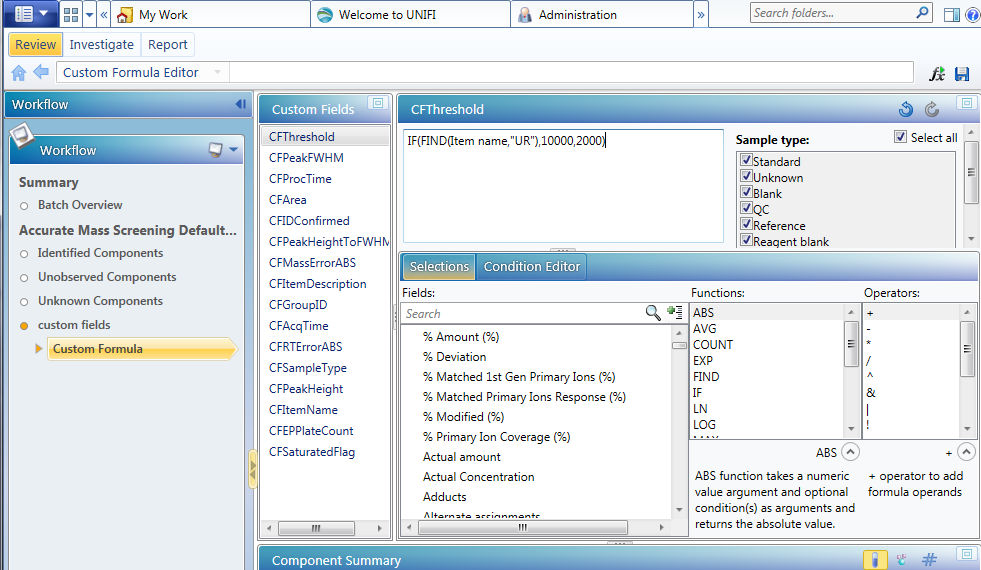
- Changing the value from 2000 to 3000 in the formula IF(FIND(Item name, "UR"),10000,2000) and clicking on the Save Formula icon yields this error:
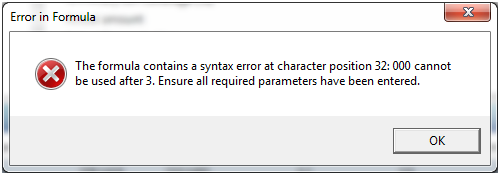
ENVIRONMENT
- UNIFI 1.8.2
CAUSE
Incorrect data entry
FIX or WORKAROUND
Avoid the error by deleting the original value entirely and adding the full replacement, instead of changing only the first integer of the original value.
ADDITIONAL INFORMATION
id11960, SUPUNIFI, UNIFISVR, UNIFISW18, UNIFOPT, UNIFQLIC, UNIFSW17, UNIFSW18, UNIFSW19, UNIFWGLIC, UNIFWKLIC

