What new features are in the Vion 3.1 driver? - WKB119489
Article number: 119489
ENVIRONMENT
- Vion IMS QTof
- UNIFI 1.9.4
- Vion 3.1 Driver
ANSWER
- Support for the Japanese language
- The IMS pressure lock setup procedure now runs and locks automatically during the Instrument Setup process
- The user can now select which instrument modes are calibrated for standard mass range (up to 2000 Da) by clearing selections for either negative polarity or resolution mode calibrations
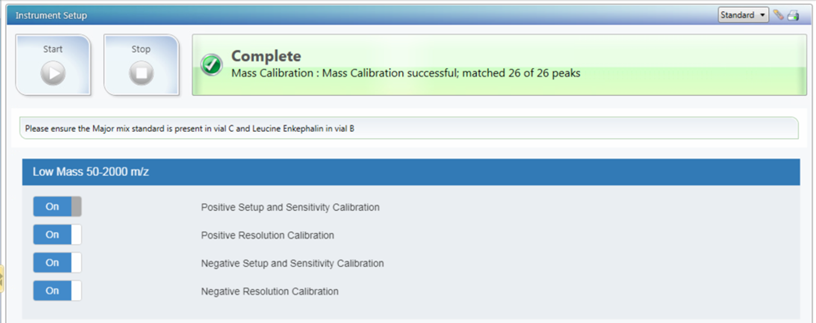
- Soft Transmission mode (for labile compounds) becomes available on the Manual Optimization tab and analysis methods
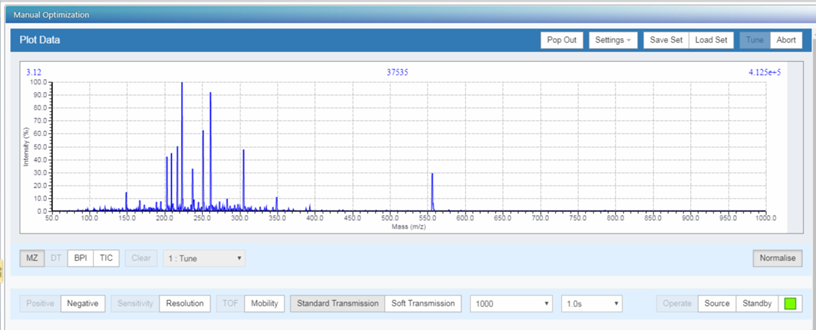
- The user can now run High mass calibration (4000 Da and 8000 Da) for Sensitivity Mode in positive and negative polarity
- The user can now calibrate any mode that was not initially calibrated when first enabling Instrument Setup
- The user can now reset the calibration for individual instrument modes by moving the appropriate slider to "Off"
- Advanced system settings become available for the user and can be copied between Manual Optimization and analysis methods
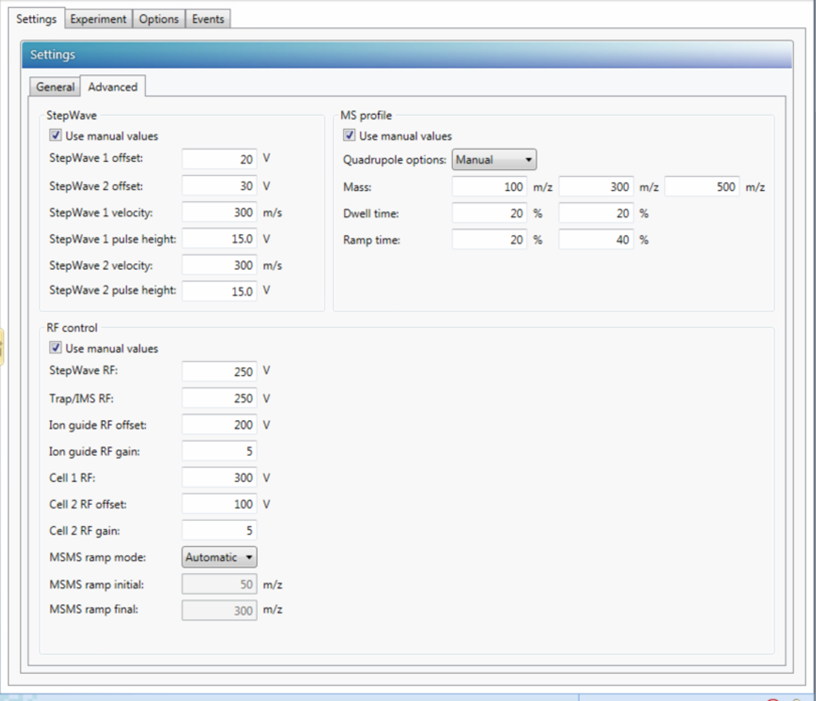
- Tune page tabs have been restructured
- Several bug fixes

