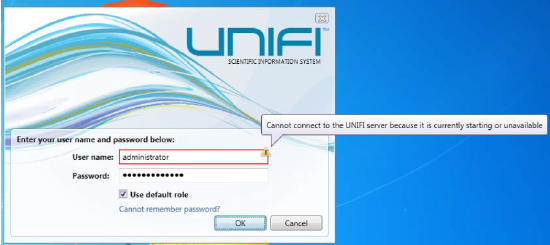Cannot log into UNIFI Workstation - WKB11728
Article number: 11728
SYMPTOMS
- Unable to log into UNIFI
- Error: Cannot connect to the UNIFI server because it is currently starting or unavailable
ENVIRONMENT
- UNIFI (all versions)
CAUSE
Computer name has changed since UNIFI installation
FIX or WORKAROUND
- Confirm the current PC name: Go to Windows Explorer, right-click Computer and select Properties.
- Confirm the PC name when UNIFI was first installed: Go to C:\Windows\WatersInstallationSummary.txt.
- If PC name is different, change it back to original name found in WatersInstallationSummary.txt.
ADDITIONAL INFORMATION
If PC name is different and IT requires the PC to have the new name, see KCS article Cannot log into UNIFI Workstation Part 2.