Unable to process data in UNIFI after removing Microsoft hotfixes - WKB115183
Article number: 115183
SYMPTOMS
- Due to CRI-2516, Microsoft Service Stack Updates (SSU) were uninstalled from a UNIFI server
- After removal, users are unable to process existing analyses or create analysis methods or analyses
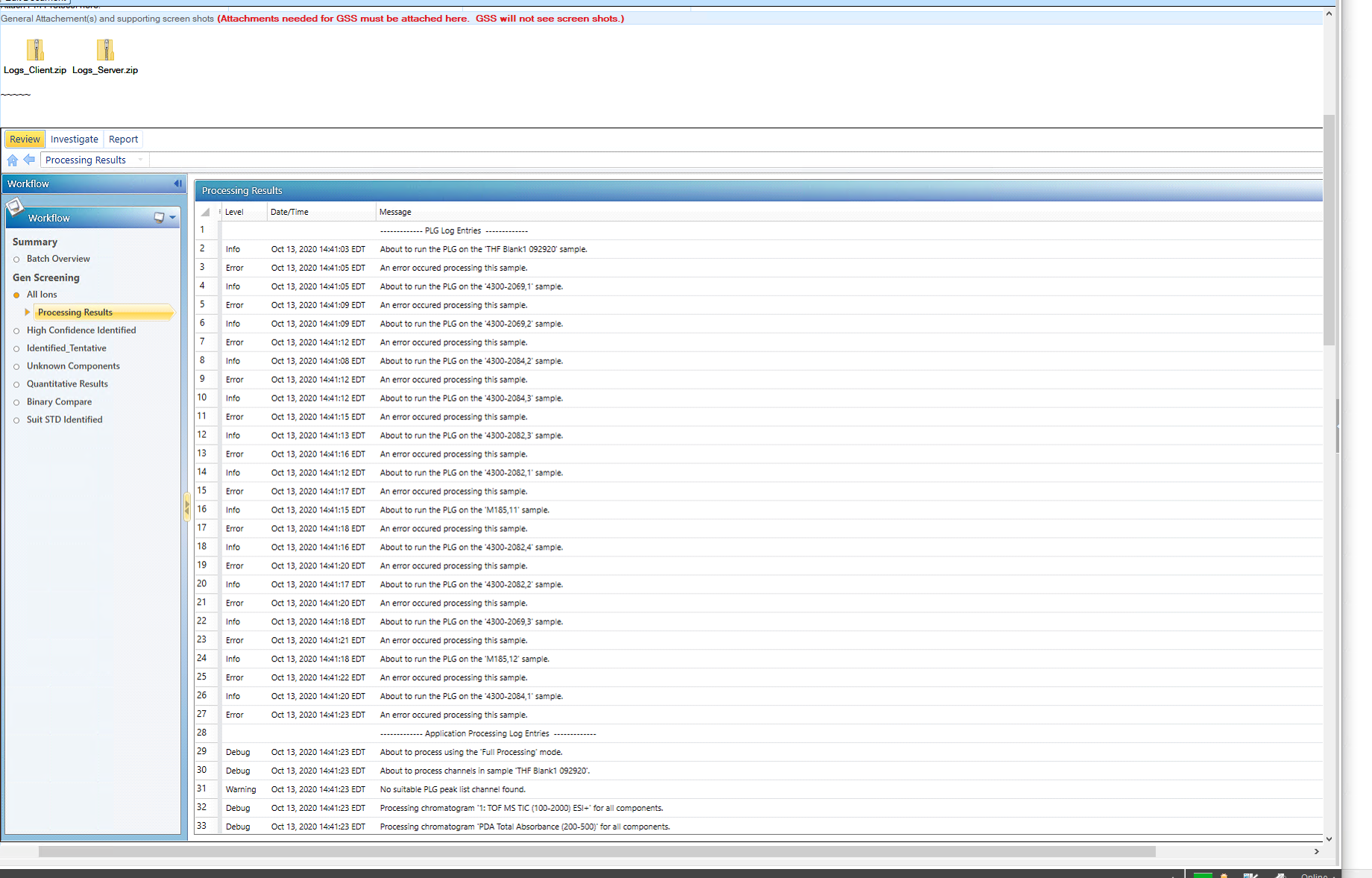
- After enabling Verbose level logging in UNIFI, several "Unable to load DLL 'Lzrw3.Unmanaged.dll': The specified module could not be found" errors appear in the WatServiceHost.log file on the server.
ENVIRONMENT
- UNIFI v1.9.4 Server
- Windows Server 2012 R2
CAUSE
Visual C++ 2017 Runtime Library corruption
FIX or WORKAROUND
- Repair the Visual C++ 2017 Runtime library from Programs and Features.
- If repair fails, reinstall the Visual C++ Runtime library (download link https://go.microsoft.com/fwlink/?LinkId=746572).
ADDITIONAL INFORMATION
Logged as CRI-2698

