With UNIFI 1.8 and a CM-A, startup-shutdown method defect is causing instrument control issues - WKB11552
SYMPTOMS
-
When creating a SUSD method in UNIFI 1.8.x with a CM-A present in the system but no physical auxiliary column manager (CM-AUX) device, the upper and lower auxiliary columns are enabled by default (see screenshot below), and this causes an error when running the system via the console stating that the upper auxiliary module is configured but not detected.
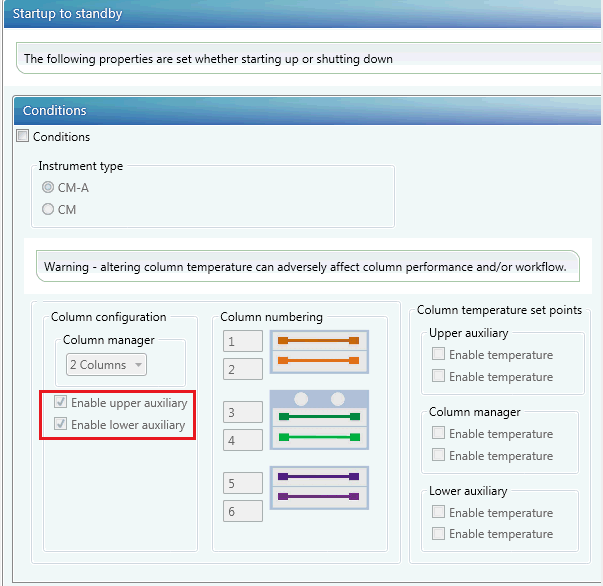
ENVIRONMENT
-
Any UNIFI system that has a Column Manager device but no CM-AUX device in the stack.
CAUSE
The Column Manager (CM-A) module reports an error stating that the upper auxilary module is configured but not detected. The error prevents the instrument system from reaching a Ready state. Resetting the instrument system from the Control Panel does not clear the error.
FIX or WORKAROUND
-
When creating a SUSD method for a system that has a Column Manager but no CM-AUX device, ensure that you clear the upper and lower auxiliary column configurations as shown below.
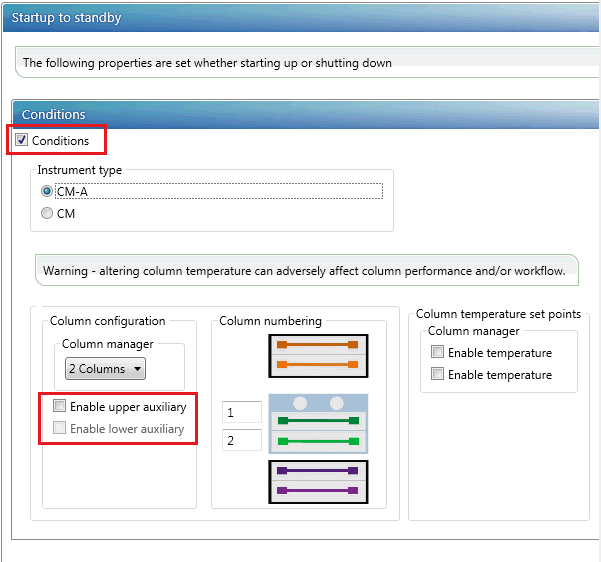
-
Check all tabs (Startup, Shutdown, and Errors) and clear the selections appropriately.
ADDITIONAL INFORMATION
id11552, SUPUNIFI, UNIFISVR, UNIFISW18, UNIFOPT, UNIFQLIC, UNIFSW17, UNIFSW18, UNIFSW19, UNIFWGLIC, UNIFWKLIC

