How to set up a manual injection in ChromScope with a 2545 pump - WKB32471
Article number: 32471
OBJECTIVE or GOAL
Perform a manual injection with a 2545 pump.
ENVIRONMENT
- 2545 Binary Gradient Module
- 2707 Sample Manager
- 2489 UV/Vis Detector
- Waters Fraction Collector III (WFC III)
- ChromScope v1.4.1
PROCEDURE
- Select system configuration under LC in the tree on the left-hand side. Select Autosampler.
- Under Device Configuration Settings, select "Manual Injector".
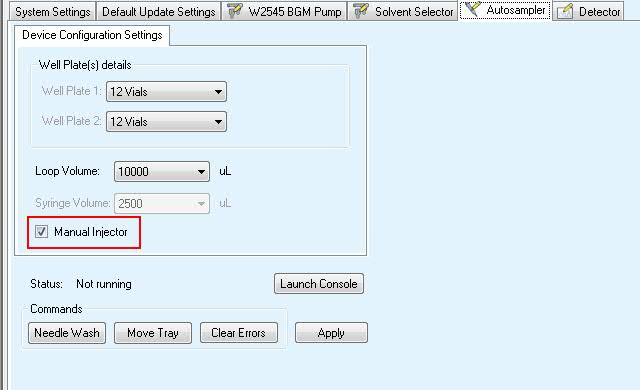
3. In the sample list, select "Manual Injection".
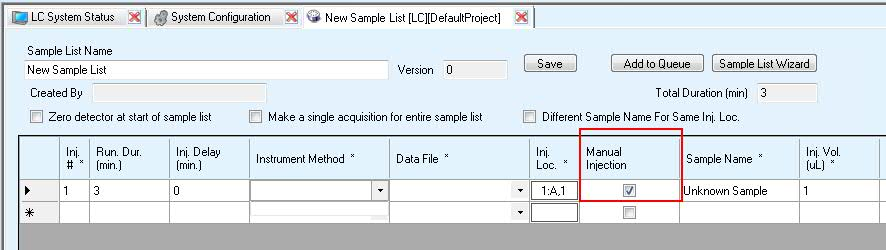
4. Ensure that the flow path is physically routed through the manual injector.
ADDITIONAL INFORMATION
id32471, 2489, 2489B, 2489SFC, 2545, 2545Q, 2707, 2707SFC, A-10UV

