How to disable Volume Shadow Copy Service (VSS) in Windows - WKB15560
Article number: 15560
OBJECTIVE or GOAL
Disable the Volume Shadow Copy Service (VSS), which is an ancillary program of System Restore. (Both of these programs can cause communication issues with MassLynx because they create and delete INF files as part of the restoration process, MassLynx also uses INF files.
ENVIRONMENT
- Windows OS.
- Shadow Copy, Volume Snapshot Service, Volume Shadow Service, or Volume Shadow Copy Service (VSS)
PROCEDURE
- Go to the Windows start button and type "services" into the text search box; open the Services program.
- Locate "Volume Shadow Copy" from the list, highlight it, and then and the right-click > Properties.
- From the "Startup type" drop-down menu, select Disabled, and then click Apply and OK.
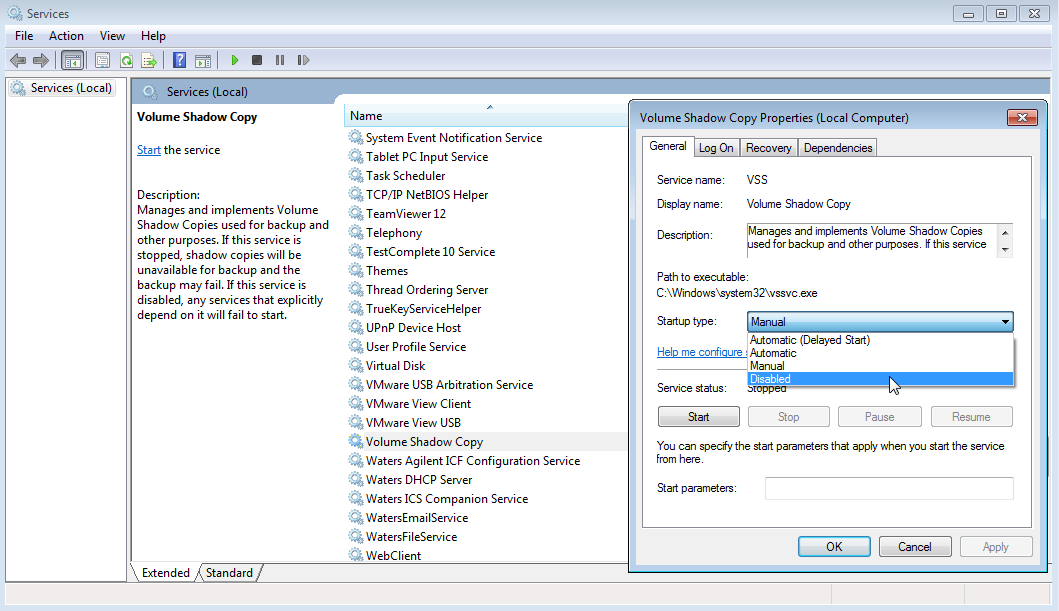
ADDITIONAL INFORMATION

