How to disable the System Restore program in Windows - WKB15558
Article number: 15558
OBJECTIVE or GOAL
Disable the System Restore program in Windows. This program can cause communication issues; Data acquisition can fail if a restore point is created.
ENVIRONMENT
- Windows OS
- MassLynx
- Empower
PROCEDURE
- In Windows, navigate to Control Panel.
- Select System.
- In System, select Advanced system settings.
- Select the System Protection tab.
- Click Configure....
- Select Turn off system protection.
- Click Apply, and then click OK.
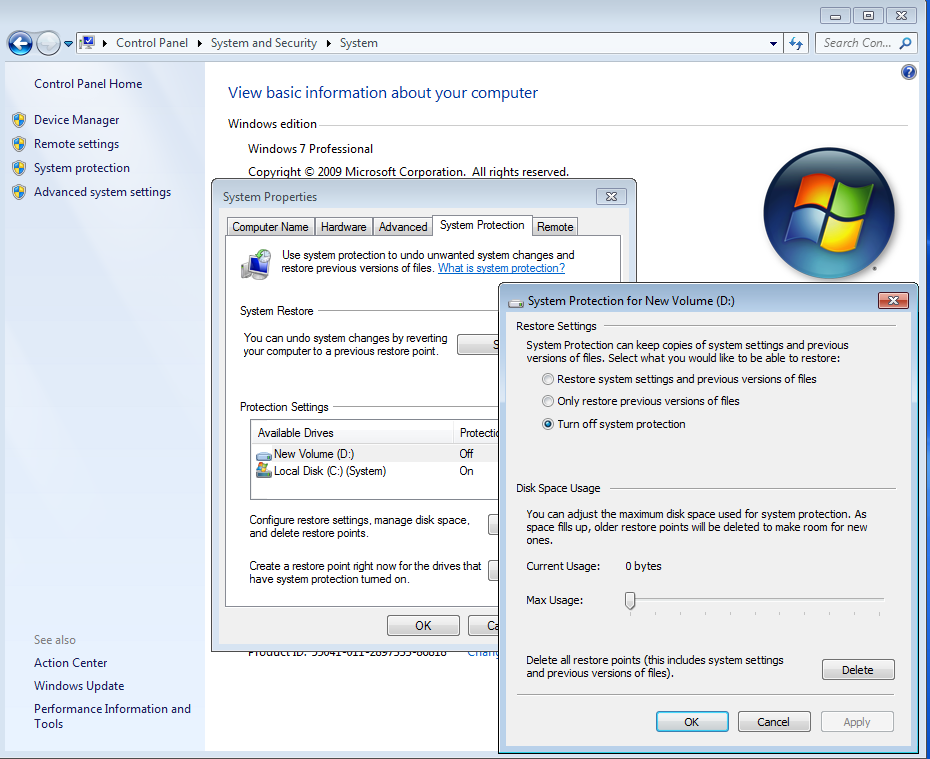
ADDITIONAL INFORMATION
See also How to disable Volume Shadow Copy Service (VSS) in Windows - WKB15560 for instructions on disabling the ancillary program VSS.

