What Windows permissions does MassLynx require? - WKB94845
ENVIRONMENT
- MassLynx 4.1
- MassLynx 4.2
- MassLynx Security
ANSWER
In MassLynx (with or without security), the files are written to disk by the user logged on to the desktop, so folder access is primarily determined by the Windows permissions assigned to the account logged in to the PC. MassLynx can only be used if the Windows account being used has sufficient folder access.
In addition to this, in MassLynx Full Security only, folder access can also be controlled by the MassLynx user login, via MassLynx Directory Policy. Directory Policy in MassLynx Security can be set so that users in each particular group can only access MassLynx files that are located in specific folders. However, by default, any MassLynx users in any of the canned groups that are installed with MassLynx can access all folders (unlimited access by default).
In MassLynx, the desktop login (i.e., the account logged in to Windows) needs specific permissions for different folders, as summarized below:
1. C:\MassLynx
A. MassLynx, non-secure mode and basic security—Read, Write and Execute
B. MassLynx Full Security—Full Control
Note that the MassLynx installation program changes the permissions on C:\MassLynx folder to everyone full control.
If the desktop user has less than the minimum permissions specified above, MassLynx will not start, and error messages such as the one below will appear:
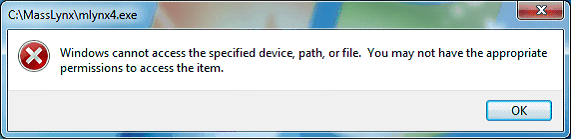
The above error was displayed by non-secure MassLynx when the Traverse folder (execute file permissions) was taken away from the user. MassLynx opened correctly when the Delete permissions, only, were taken away from the user.
2. C:\MassLynx\Intellistart.pro—Full Control
In addition, the method and tune files created by IntelliStart "Sample Tune Develop Method" also need to be created in a project with Full Control. As a result, MassLynx projects that do not have the delete permission cannot be used for the results of STDM.
3. MassLynx Project Folders—Read, Write and Execute
These permissions are required because MassLynx needs to append each scan of data to the data file, as it is acquired, by reopening the file. In addition, if the project folders are located on a fileshare, the desktop login also requires Read and Write share permissions.
For example, in order to create or open a MassLynx project, the account being used to log in to the PC must have Read, Write and Execute to the folder where the project is located. If the Write permission is removed, the following message will appear when the user tries to create or open a project:

"Invalid Project: This project is not accessible"
The delete permissions are not required for data acquisition, unless the user wants to be able to overwrite raw data files.
If the user does not have the delete permission, it will not be possible for them to delete data files via the Chromatogram or Spectrum Data Browser:

"Delete Data File: Unable to delete datafile"
If the user does not have the delete permission and performs processing in the MassLynx Spectrum window (e.g., using Combine), the _proc files that are created in the raw data folder will not be deleted when the Spectrum is closed (normally these files are kept only if the processed Spectrum is saved by the user).
It is recommended that MassLynx projects be stored outside of the C:\Masslynx folder. That allows the user to set Read Write and Execute (RWX) permissions on the folders that contain the projects. If the projects are located in the C:\Masslynx folder, and MassLynx full security is being used, the delete permission cannot be removed.
Unless the user wants to be able to overwrite raw data files during acquisition, the desktop login does not require the Windows delete (modify) permission for the project folders. It is recommended that projects be kept outside of the MassLynx folders, and that the delete permission be removed, to prevent users from deleting MassLynx data and method files through Windows Explorer, and also from deleting data through the Chromatogram or Spectrum Data Browser.
Waters also recommends that all files be continuously backed up, in order to help maintain data integrity.
ADDITIONAL INFORMATION
Depending on the specific MassLynx Application Managers (OpenLynx, TargetLynx, etc.) or processing features (MaxEnt, Transform, etc.) that are installed with MassLynx, other files or folders within the C:\Masslynx folder (in addition to Intellistart.pro) may require Full Control. In lieu of setting the Full Control permission on individual files and folders within C:\MassLynx, a setting of Full control can be specified for the C:\MassLynx folder when MassLynx is installed with no security.

