How to see the number of points across the chromatographic peak in MassLynx? - WKB89914
Article number: 89914
OBJECTIVE or GOAL
See how many points you have across the peak in a LC-MS chromatogram for quantitative analysis.
ENVIRONMENT
- MassLynx
- LC-MS
PROCEDURE
- Open your MRM, SIR, or TIC chromatogram in MassLynx.
- Select the chromatographic peak by pressing the right mouse button at the beginning of the peak and dragging it until the end of the peak without releasing the button.
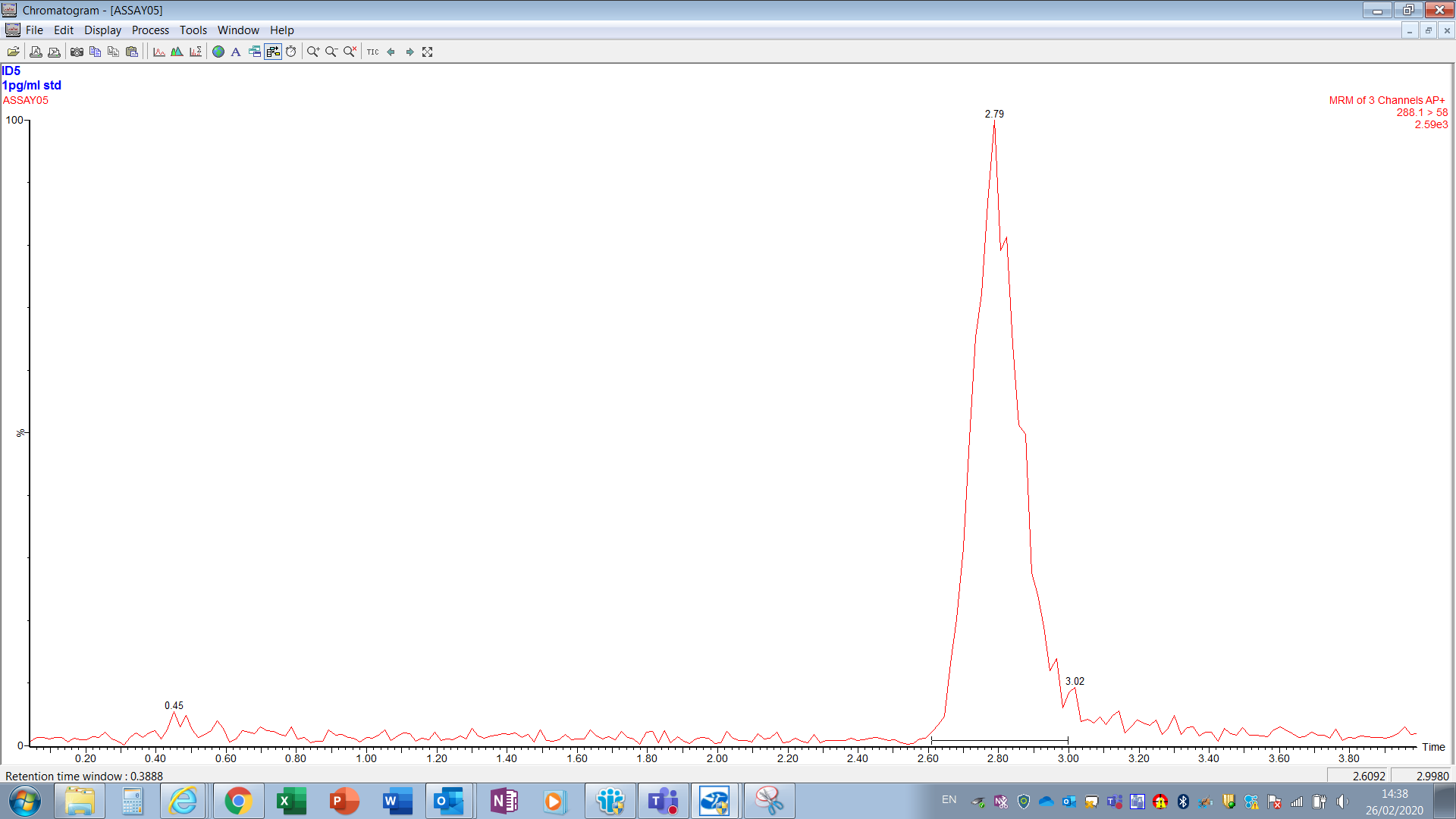
- The spectra acquired at each scan or point are automatically combined, and a spectrum opens.
- In the header of the spectrum, you can see how many scans were combined to create the spectrum. In the example below you see a combined spectrum of 21 scans. This means there are approximately 21 points across the chromatographic peak you selected in step 2.
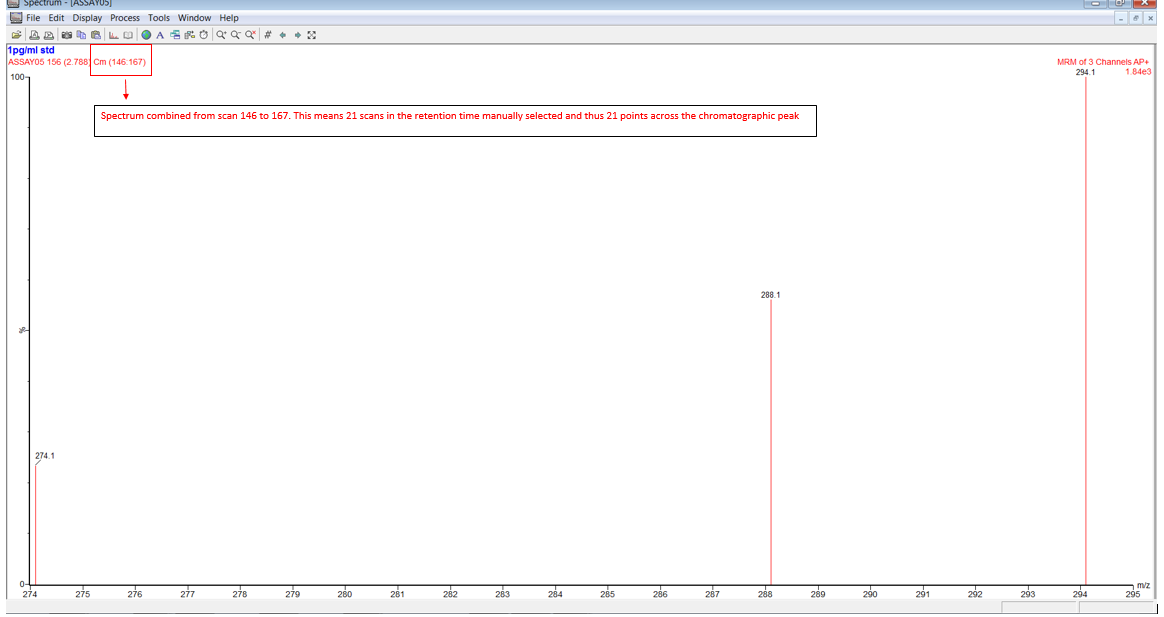
ADDITIONAL INFORMATION
id89914, MLYNX, MLYNXV41, SUPMM

