Multiple issues with MassLynx and Empower 3 on a newly imaged Windows 10 PC due to restricted user account - WKB89551
SYMPTOMS
-
Many different symptoms with new or reimaged Windows 10 LTSB 1607- can be one or many of the following ranging from improper instrument control, problems installing, running, and/or configuring software. May show in the following ways:
-
Problems controlling MassLynx after reimaging a PC (those described in article WKB85748) or upgrading to Windows 10 using the Waters Windows 10 image
-
Problem installing MassLynx with error "DHCP Server service failed to start"
-
Erroneous readbacks on the tune page in MassLynx (e.g., cone voltage readback at 0 when the correct cone voltage is actually being applied)
-
Cannot control the fluidics from the tune page
-
Unhandled exceptions - "Unhandled exception has occurred in your application. If you click Continue, the application will ignore this error and attempt to continue. If you click Quit, the application will close immediately. Object reference not set to an instance of an object"
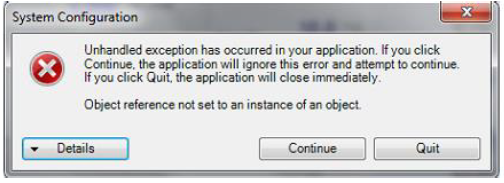
-
Cannot launch applications (e.g., the inlet method in MassLynx)
-
Cannot access certain functionality
(e.g., cannot open User Configuration in OALogin) -
Unable to configure the M-Class in the console
-
Strange, symbols / non-English characters in the ACQUITY console e.g. $ etc, with communications errors
-
Cannot install and control a 515 pump when installed with a 2545 pump on an Autopurification system. 'Status' tab in Inlet never updates. Additional status tab updated when method is loaded first time, but then does not when subsequent methods are loaded.
-
During inlet configuration found no option for 2424 ELSD, found in Waters DHCP but unable to configure or control 2424 using MassLynx .
ENVIRONMENT
- MassLynx
- Empower 3
- Autopurification / FractionLynx
- UNIFI
- Windows 10 LTSB 1607
- Microsoft .NET
- ACQUITY Console
- P510 Lenovo computer
- P710 Lenovo computer
- P520 Lenovo computer
- P720 Lenovo computer
- 515 HPLC Pump
- 2525/2545 Binary Gradient Module
- 2424 Evaporative Light Scattering Detector
CAUSE
The Windows 10 images have a local group policy that restricts user accounts with administrator privileges using User Account Control.
MassLynx cannot function correctly if User Account Control (UAC) is set higher than "never notify" for the administrator account.
Waters Computer Images have the following local group policy:
User Account Control: Run all administrators in Admin Approval Mode - enabled
FIX or WORKAROUND
-
Disable the Security policy for User Account Control:
-
In Windows search, type secpol.msc and select and open the Microsoft Common Console Document.
-
In the Local Security Policy window, navigate to Security Settings > Local Policies > Security Options.
-
Select User Account Control: Run all administrators in Admin Approval Mode.
-
Change the setting from Enabled to Disabled and click OK.
-
Reboot the PC to enforce the change.
Note: For some of the issues above this security policy change must be made before installing any software. Removing software and reinstalling will not resolve the issue. In these cases the PC must be reimaged before making the policy change and then the software can be reinstalled sucessfully.
ADDITIONAL INFORMATION
id89551, comms, EMP2LIC, EMP2OPT, EMP2SW, EMP3GC, EMP3LIC, EMP3OPT, EMP3SW, EMPGC, EMPGPC, EMPLIC, EMPOWER2, EMPOWER3, EMPSW, LENOVEMP, LENOVMLYNX, LENOVUNIFI, MLYNX, MLYNXV41, SUP, SUPMM, SUPUNIFI, UNIFISVR, UNIFISW18, UNIFOPT, UNIFQLIC, UNIFSW17, UNIFSW18, UNIFSW19, UNIFWGLIC, UNIFWKLIC

