How to update retention times in TargetLynx - WKB78841
OBJECTIVE or GOAL
Automatically update retention times in a TargetLynx method to the measured values.
This may be useful if compounds are not identified by TargetLynx because the predicted retention time is outside the retention time window.
ENVIRONMENT
- MassLynx, all versions
- TargetLynx XS
PROCEDURE
You can either update RTs in the method when processing samples in the sample list, or later during re-processing samples in the browser.
Processing from the Sample List
Use the column “Quan Reference” in the Sample List to automatically update retention times in the method.
Samples marked with “x” (or any alphanumeric text) are used to update the retention times when processing the data set.
Process the samples as normal, but in the "Create TargetLynx XS Dataset" dialog, select "Update Method Times":

Note: When multiple samples are labeled “x” AND the processing method parameter “Update method times using multiple samples?” is activated from the 'Sample Flagging' tab (under "Retention Time Settings"; see screen capture below), the average found retention time of the samples marked with “x” is used. When the “Update method times using multiple samples?” option is not activated, only the first sample marked with “x” is used.

Re-processing within TargetLynx:
When re-processing samples in the browser, you can choose to either use the samples specified in the QuanRef field, or you can highlight a sample in the Summary Table and use that sample for the update.
If there are any samples marked in the QuanRef field, they will be used for the update. If there are no QuanRef samples, the hightlighted sample will be used.
You can update RTs repeatedly using a different highlighted sample each time.
You can either update the retention times in the browser by choosing Processing > Update Method Times and then re-processing (Processing > Execute) to re-calculate the results.
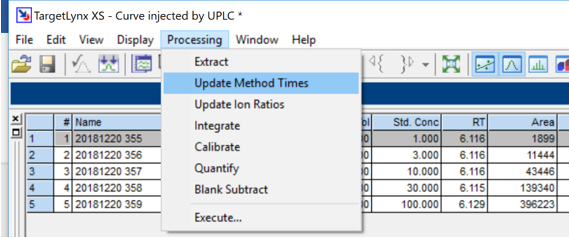
Or by choosing Processing > Execute and selecting 'Update Method Times' in the 'Processing' dialog:

After reprocessing of the dataset, all compounds should be correctly identified and the internal TargetLynx method will have the new RT's in the Predicted RT field. The Predicted RTs can also be displayed in the Summary Table.
Once the method times have been updated, it may be useful to export the processing method from TargetLynx (File > Export > Method) to make it available for future use.
ADDITIONAL INFORMATION
You can use a similar procedure to update ion ratios.

