How to set up Totals calculations in TargetLynx - WKB78822
OBJECTIVE or GOAL
Set up Totals calculations in TargetLynx.
ENVIRONMENT
- MassLynx
- TargetLynx
PROCEDURE
TargetLynx can be used to sum the calculated concentrations from both isomeric compounds and multiple compounds originating from more than one trace. This article describes how to sum concentrations from different traces. To do this, the following modifications must be made in the TargetLynx method editor. Note that this works best outside a TargetLynx result file. It is therefore recommended that you work from the method editor and then process the data from the sample list.
- Label each compound to be included in the calculations of the totals in the parameter "Totals Group". For instance, label the compounds with A, B, C, and so on.
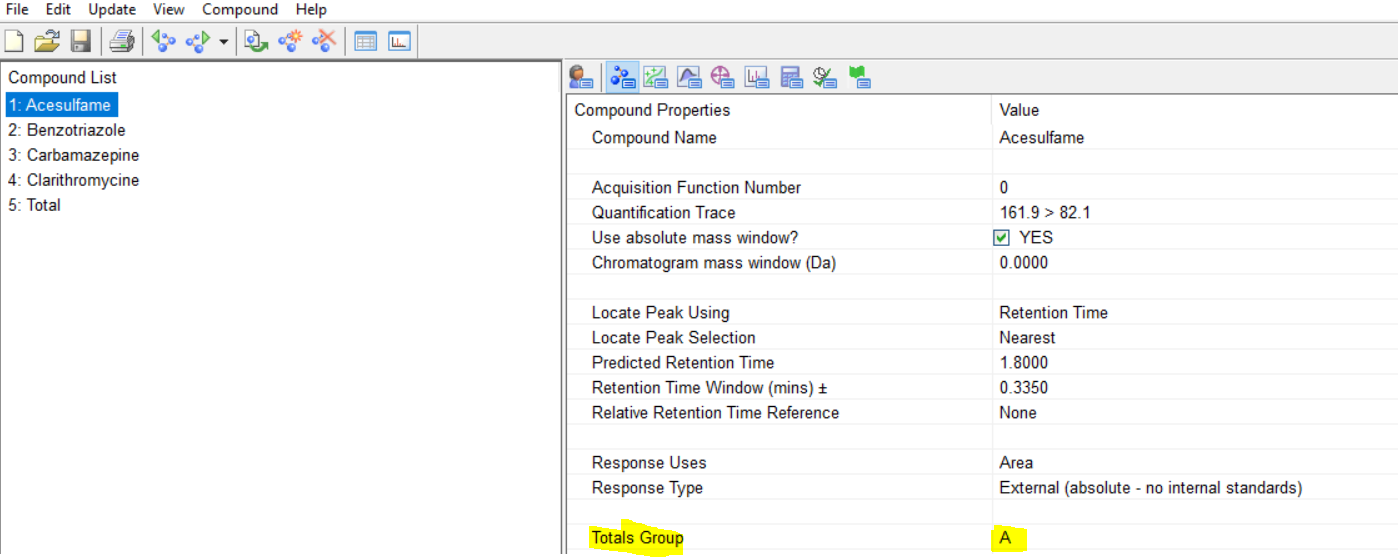
If the parameter Totals Group is not shown, you can call it up by right-clicking and selecting "Totals Group".
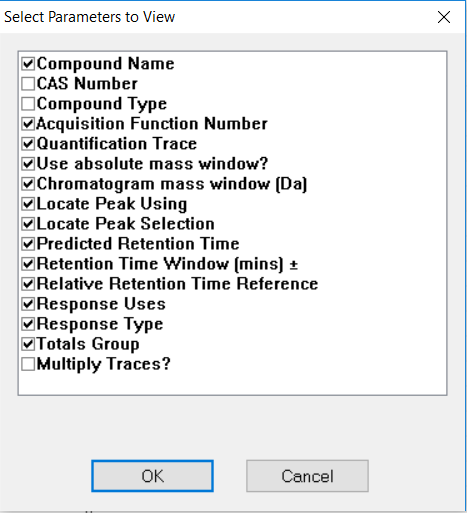
- Additionally, create a new compound with a suitable name, for instance "Total".
-
Set up the "Compound Properties" parameters as shown below:
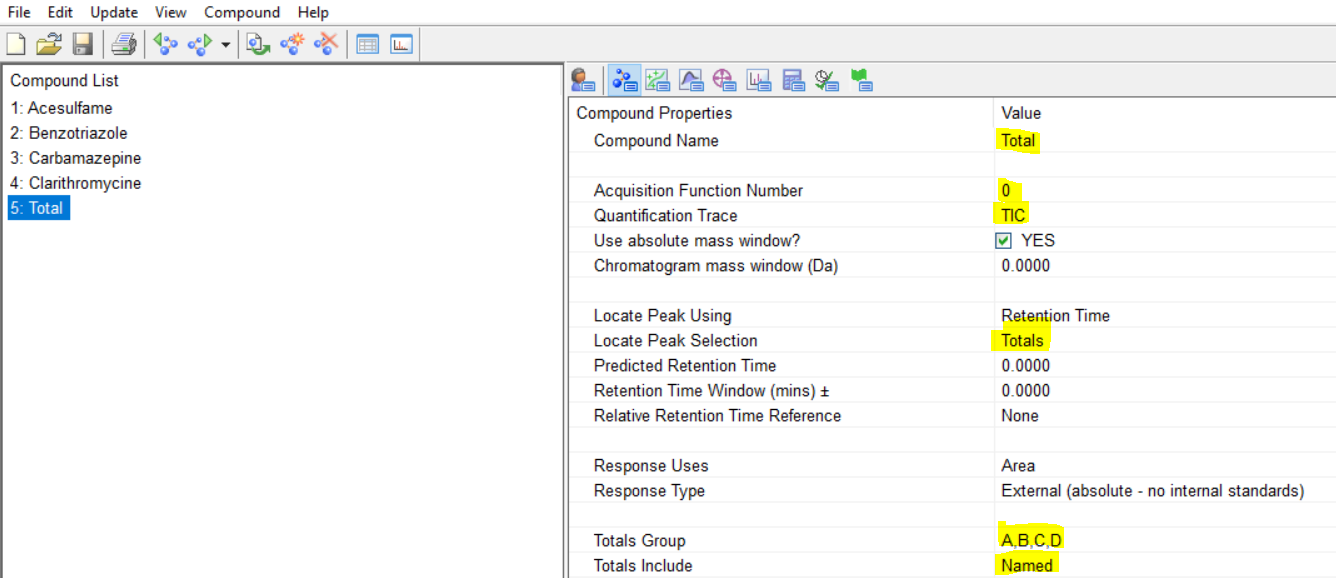
The parameter "Totals Group" should contain the compounds already labeled as such. In this way, multiple Totals Groups can be made by adding multiple compounds in the Compound List. -
The method should now be saved, and data can be processed from the sample list. The created Totals Groups can be seen in TargetLynx by activating the "Overview Bar":
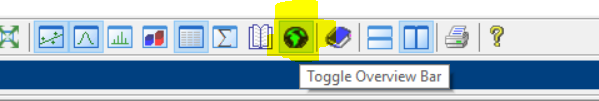
Results will look like the following:
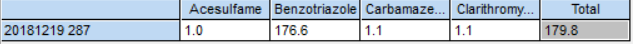
ADDITIONAL INFORMATION

