Error: Object reference not set to an instance of an object from ACQUITY Console - WKB742
Article number: 742
SYMPTOMS
Opening the ACQUITY Console generates error:
Microsoft .NET Framework
Unhandled exception has occurred in your application. If you click Continue, the application will ignore this error and attempt to continue. If you click Quit, the application will close immediately.
Object reference not set to an instance of an object
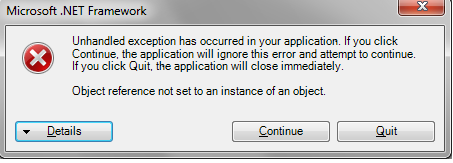
ENVIRONMENT
- Empower
- MassLynx
- Waters Instrument Driver Pack
- ACQUITY UPLC
- ACQUITY Arc
- ACQUITY Arc Premier
- ACQUITY UPLC H-Class
- ACQUITY UPLC I-Class
- ACQUITY UPLC H-Class PLUS
- ACQUITY UPLC H-Class PLUS Bio
- ACQUITY UPLC I-Class PLUS
- ACQUITY UPLC M-Class
CAUSE
- The "Object reference not set to an instance of an object" error is usually caused by a failure to register ACQUITY instrument control software.
FIX or WORKAROUND
FOR MASSLYNX
- Run the StopACQUITYProcesses.cmd from "C:\Program Files (x86)\Waters Instruments\Bin"
- Open a command prompt (via Windows Start menu --> Run--> cmd)
- Change directories to the location of the ICSCompanionSetup.exe by typing cd C:\Program Files (x86)\Waters\ICS\Companion then pressing return
- Type in this command and then hit enter: ICSCompanionSetup.exe /v"SKIP=TRUE"
- Reopen MassLynx and the MS console to test.
FOR EMPOWER
- Run the StopACQUITYProcesses.cmd from "C:\Empower\Instruments\Bin"
- Open a command prompt (via Windows Start menu --> Run--> cmd)
- Change directories to the location of the ICSCompanionSetup.exe by typing cd "C:\Empower\Instruments\Utilities\DM\Support Files" then pressing return
- Type in this command and then hit enter: ICSCompanionSetup.exe /v"SKIP=TRUE"
- Reopen Empower and the ACQUITY Console to test.
ADDITIONAL INFORMATION
- This is NOT an issue with .NET Framework itself. DO NOT remove or re-install .NET framework.
- .NET errors are generated when a piece of software that uses Microsoft's .NET framework encounters an error
- This Guided Troubleshooting article has further possible solutions WKB97182
id742, EMP2LIC, EMP2OPT, EMP2SW, EMP3GC, EMP3LIC, EMP3OPT, EMP3SW, EMPGC, EMPGPC, EMPLIC, EMPOWER2, EMPOWER3, EMPSW, MLYNX, MLYNXV41, SUP, SUPMM, UPBINARY, UPIBSM, UPIBSM+, UPISMFL, UPISMFL+, UPISMFTIVD, UPISMFTN, UPISMFTN+, UPMASM, UPMBSM, UPMSMFL, UPQSM, UPQSM+, UPQSMBIO, UPQSMBIO+, UPSMFTN, UPSMFTN+, UPSMFTNB+, UPSMFTNBIO

