Can a plate be reserved for Night Time Process or Priority Queues in OALogin? - WKB69944
Article number: 69944
ENVIRONMENT
- MassLynx
- OALogin
- 2777 Sample Manager
- ACQUITY Sample Managers
- Gilson Autosamplers
- CTC PAL Autosampler
ANSWER
No. Neither OALogin nor OAToolkit provides a way to reserve a plate for a particular analysis, but a workaround is possible.
Workaround suggestions:
Create a copy of the existing plate layout in the Inlet Editor Plate Generator and name this plate, for example, NIGHT_LOGIN. In Bed Layout, add this "NIGHT_LOGIN" plate to the configuration.
Option A: Create a Night Process Group
- In OALogin, create a new group and call it "Night Processing" (or something suitable).
- On the Options tab, clear the selection of "Use OLP file Walk-Up Parameters". This allows this group to use the parameters described below instead of those specified in the OLP method.
- Select "Create night processes".
- On the Methods tab, add the methods that you want to run as Night-time Priority.
- In Users, add the users required.
- Save.
- Now, users can log in and select the Night Group and Night Plate, and this plate of samples will not be analyzed until nighttime.
- Additionally, if you want you can add a "Well" number to the OLP input fields, and then specify which well you want to use.
Option B - for NIght-Time Scheduling
- Copy your OLP methods, rename as NIGHT process, and select "Night Time Process" on the Walk-up page, or PRIORITY for Priority Process
- Use the Night methods and the Night Plate only for Night-time login.
- Use the Priority labelled methods for Priority samples
Option C - for Priority Scheduling
- Change the Queue properties to include Pre-emptive scheduling
- Copy your OLP methods, rename as e.g. PRIORITYxxx, and select "Priority Process" on the Walk-up page
- Use the Priority labeled methods for Priority samples
ADDITIONAL INFORMATION
Note: Preemptive scheduling and Night time scheduling are set at Queue tab > Properties.
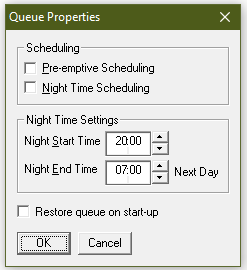
id69944, 2777, 2777C, 2777IVD, MLYNX, MLYNXV41, SUPMM

