"Error reading spectral data" or "Didn't find any spectral data when getting spectrum" during processing with SpecProc - WKB69938
Article number: 69938
SYMPTOMS
- "Error reading spectral data" during processing with SpecProc
- "Didn't find any spectral data when getting spectrum" error in Processing window during processing of data with SpecProc
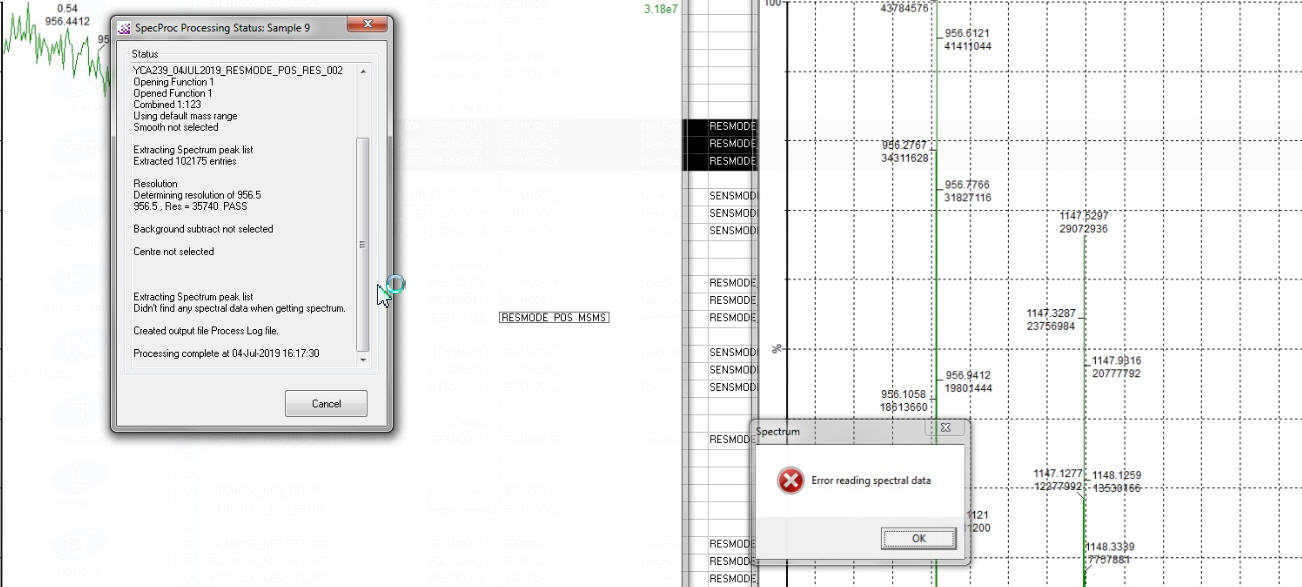
ENVIRONMENT
- Xevo G2
- SpecProc
- MassLynx
- Qualification
CAUSE
Wrong settings in MassLynx Spectrum window
FIX or WORKAROUND
- Open the Spectrum window for the sample giving the error when processing.
- Go to Menu "Display" > "View".
- Change settings in the MRM Mass Option section from "MRM Daughter Ions" to "MRM Parent Ions" and press OK.
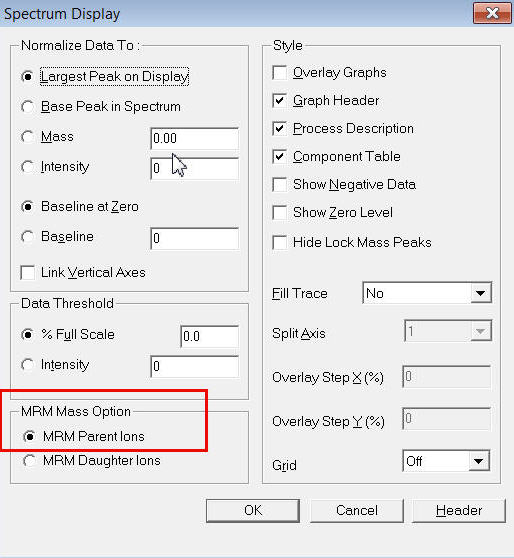
- Reprocess the data.
ADDITIONAL INFORMATION
id69938, MLYNX, MLYNXV41, SUPMM, UNIFQLIC, XEVOG2QTOF, XEVOG2TOF

