How do I specify a time when the MassLynx sample list starts during an overnight run? - WKB59457
Article number: 59457
OBJECTIVE or GOAL
To queue up samples in MassLynx to run, but delay the start until a specified time overnight.
ENVIRONMENT
MassLynx
PROCEDURE
To specify a time when an overnight queue begins:
- Click Queue at the top of the sample list page.
- Click Properties in the left vertical column to open the Queue Properties box.
- Click Night time scheduling.
- Set the Night time start and Night time end times.
- Click OK.
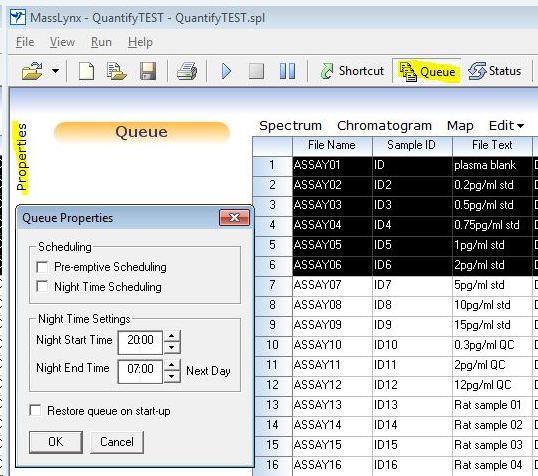
To queue up the samples:
- Highlight samples in the sample list.
- Click Play to open the Start Sample List Run box.
- Click Night Time Process in the scheduling area.
- Click OK.
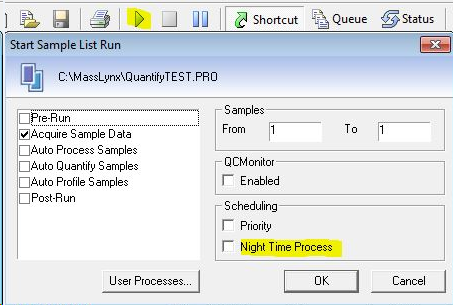
The samples are queued to start at the time specified in the Queue properties box. If there are multiple queues with Night Time Process, they run in the order in which they were created.
ADDITIONAL INFORMATION
id59457, MLYNX, MLYNXV41, SUPMM

