DriftScope does not open or process data files - WKB59389
Article number: 59389
SYMPTOMS
- When particular data files are opened in DriftScope, no data is displayed in any of the panes
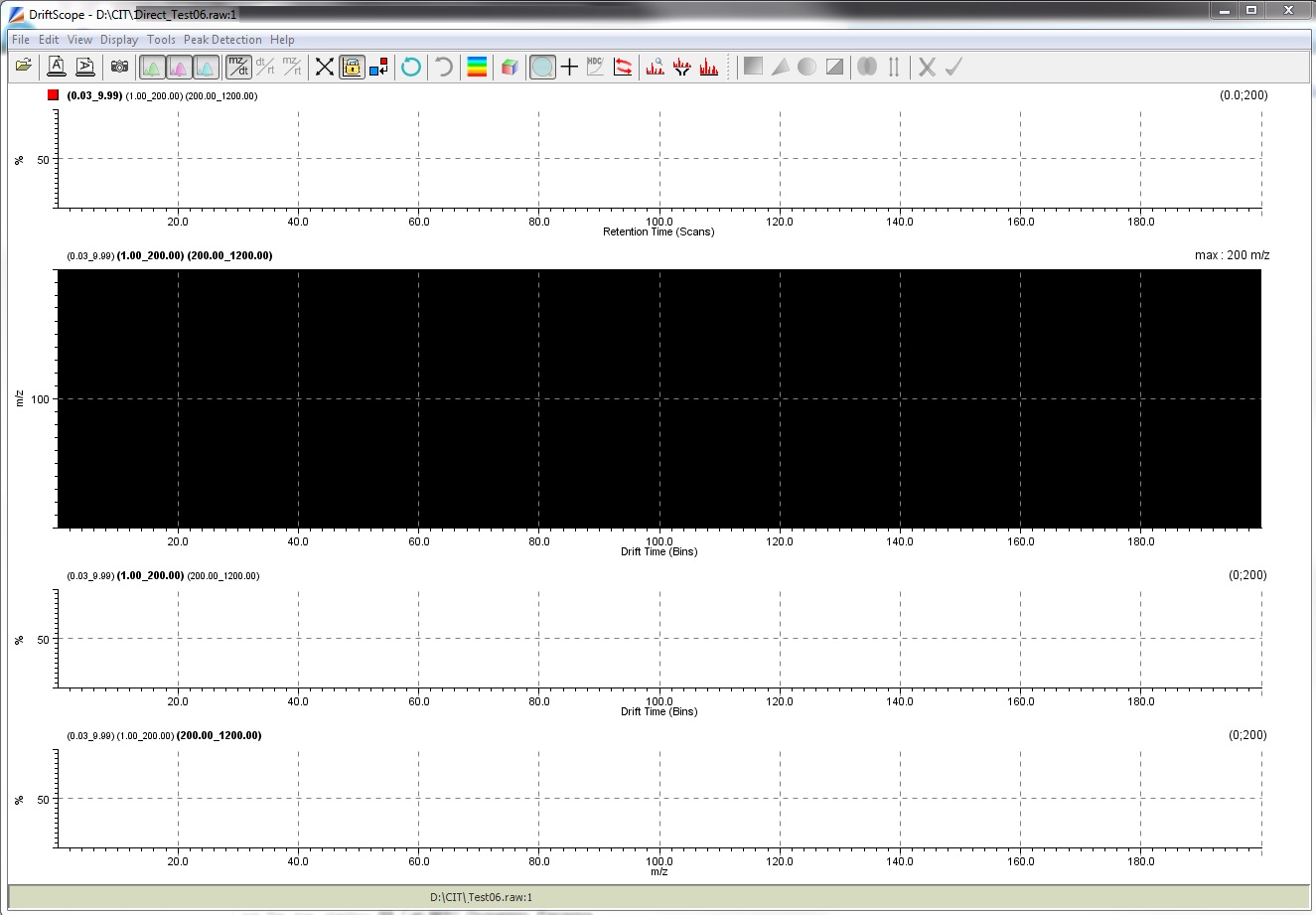
- The problem files may appear to open, but because the spectra and mobilograms are not rendered, they open more quickly than good data files
- If the files do open, the m/z scale may be set to 0-200, even if that's not the range over which the data was acquired; correcting the m/z range does not make the data display properly
- If you select one of the options to run peak detection automatically when opening files, peak detection fails
- If peak detection fails, the my_file_name_Apex3D_log.txt file in the Apex3D folder within my_file_name.raw contains the following message:
Processing ADC data file
No Low Energy Data found
No High Energy Data found
No Data to process
Error: No Data to process
Exiting
ENVIRONMENT
- DriftScope (all versions)
- SYNAPT G2-Si
- SYNAPT G2-S
- SYNAPT G2
CAUSE
Nonalphanumeric characters at the end of the $$ Cal MS1 Dynamic Params: line of the _Header.txt file in the .raw folder of the affected files
For example, a problem file will look like this:
$$ Cal MS1 Dynamic Params: 50,1200,0.0000,0.00,0.0,0.0,0.0,ESI_NaFormate_Pos,190208_Dovile_PosNeg_50-1200-201œŒ¿
It should look like this:
$$ Cal MS1 Dynamic Params: 50,1200,0.0000,0.00,0.0,0.0,0.0,ESI_NaFormate_Pos,190208_Dovile_PosNeg_50-1200-201
FIX or WORKAROUND
- Close DriftScope.
- Go to the .raw folder of the affected file and open the_Header.txt file using a text browser such as Notepad.
- Find the line that starts with "$$ Cal MS1 Dynamic Params:".
- Delete any nonalphanumeric characters from the end of that line.
- Save the header file.
- Restart DriftScope.
- Reopen the data. Mobilogram should open automatically, the m/z range should correspond to the range actually acquired, and peak detection should now run correctly.
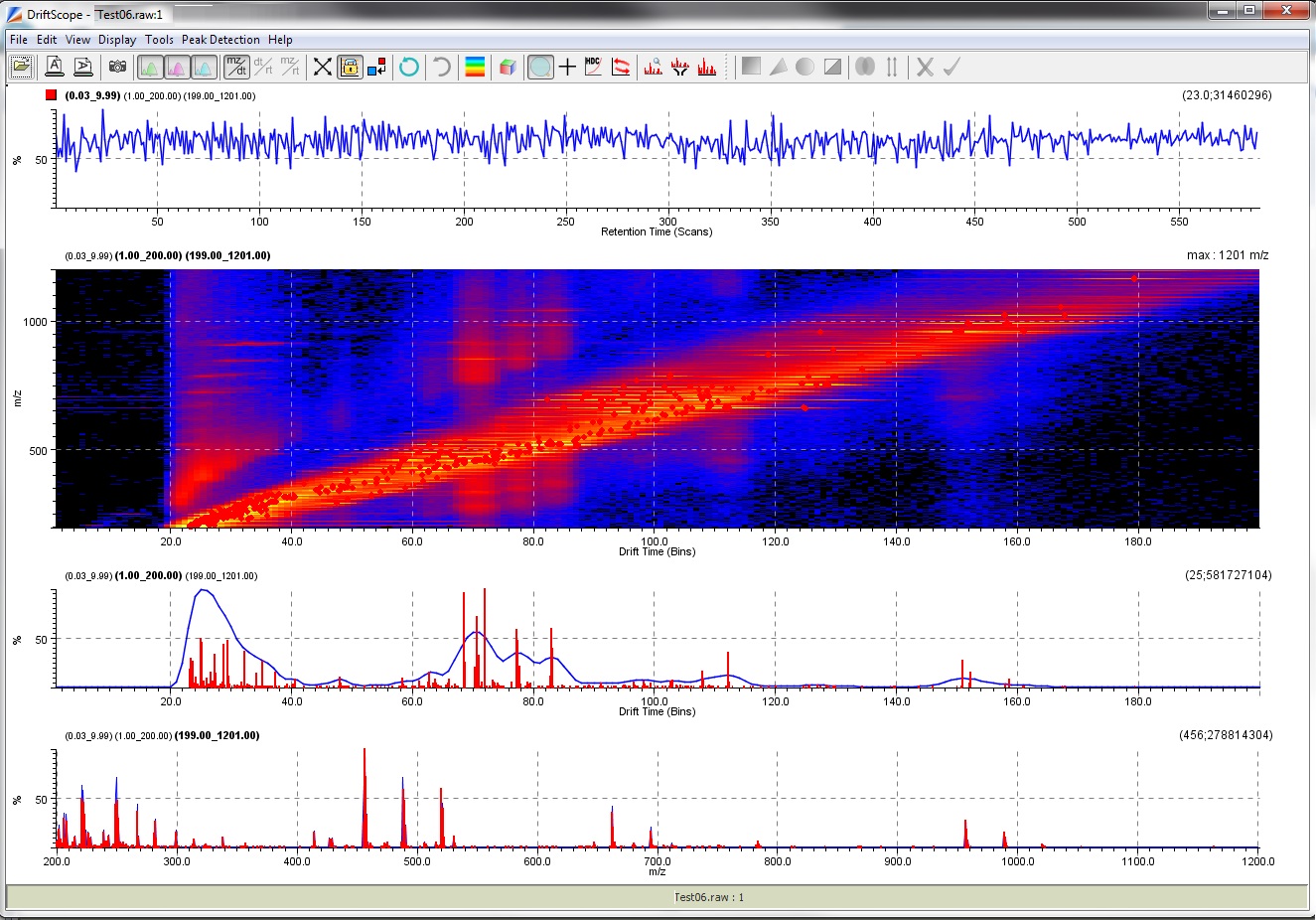
ADDITIONAL INFORMATION

