How do I apply the Windows firewall settings to just one network card? - WKB58216
Article number: 58216
OBJECTIVE or GOAL
Configure firewall settings on the network card that comply with the customer's IT policies, while disabling the firewall on the network card connected to the LC/MS system.
ENVIRONMENT
- Windows 10
- MassLynx 4.2
- UNIFI
- Empower
PROCEDURE
Open Windows Settings and Type “Firewall” into the "Find a setting" box.
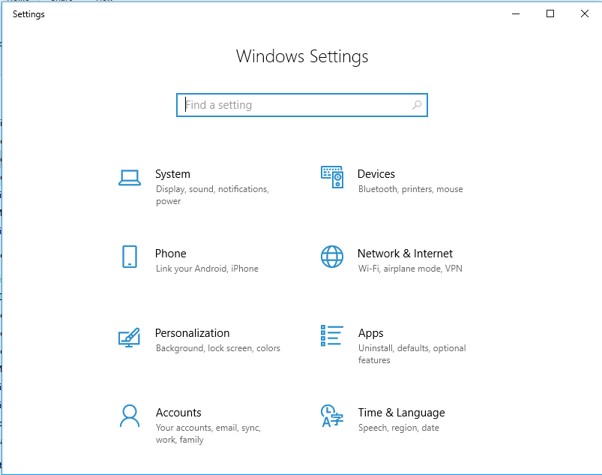
Select Windows Firewall or Windows Defender Firewall.
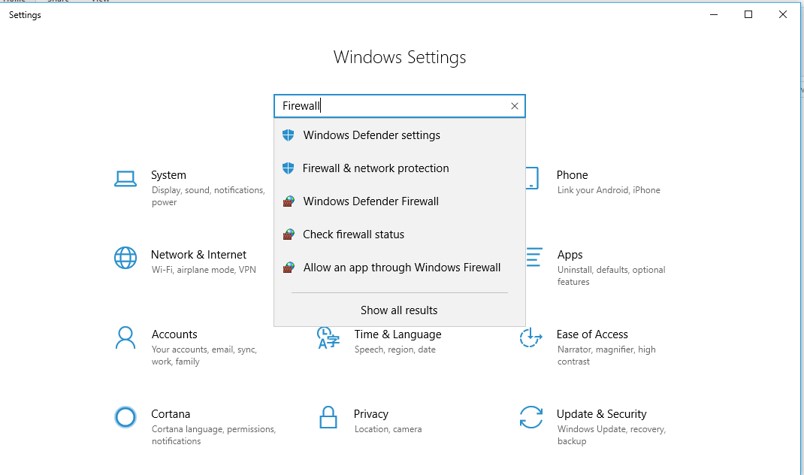
In the Firewall window, select “Advanced settings”.
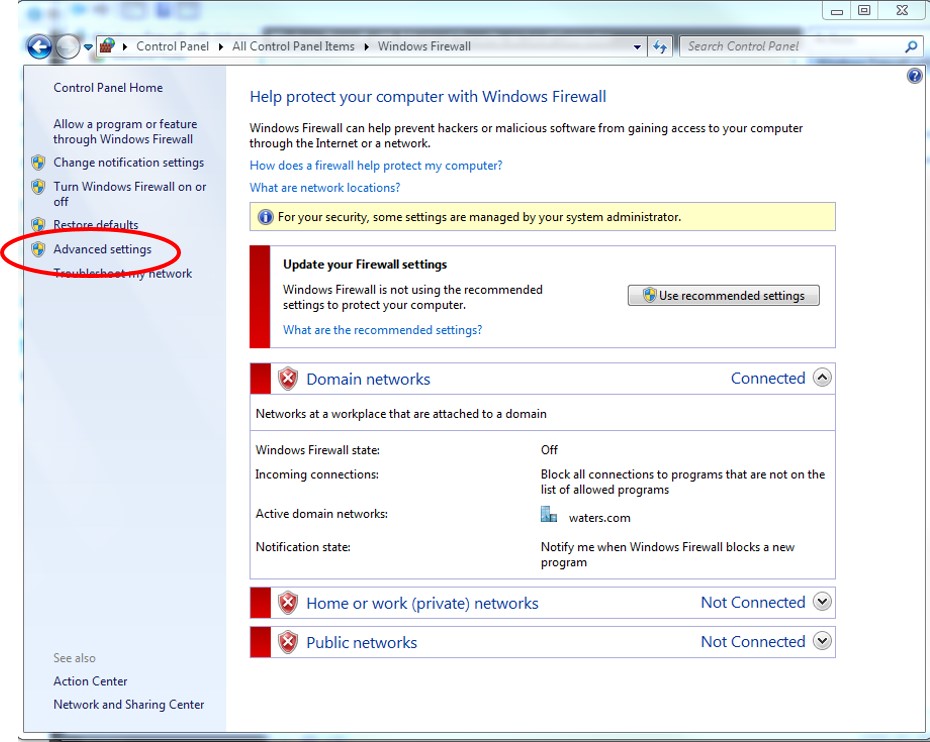
In the Advanced Settings window, select “Properties”.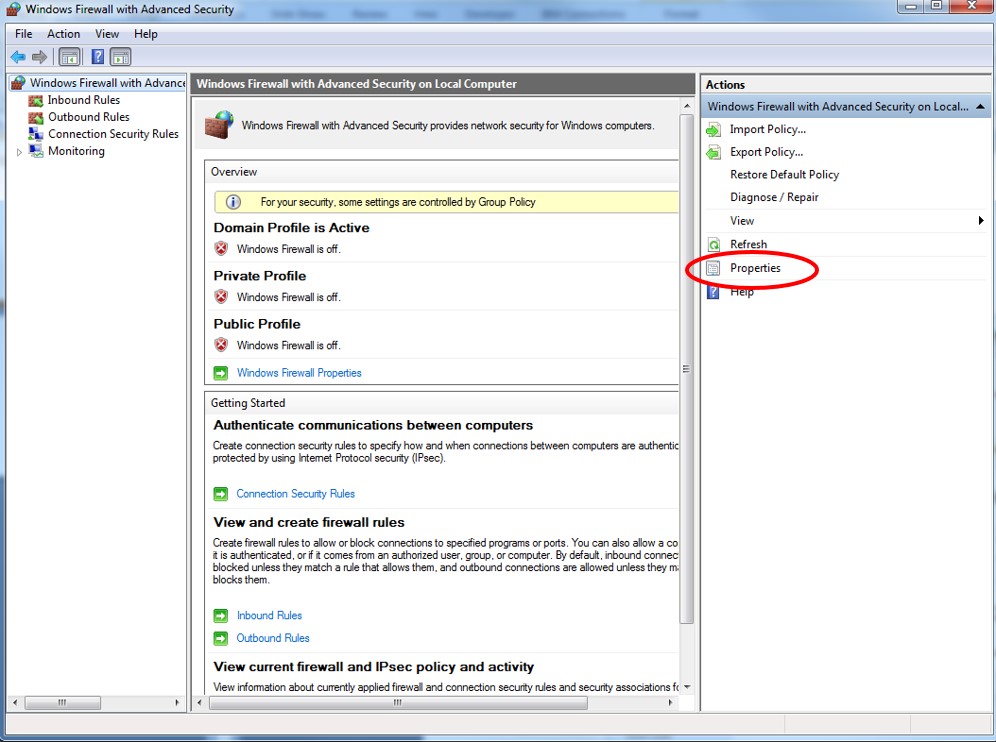
In the Properties window, next to “Protected Network connections”, select Customize.
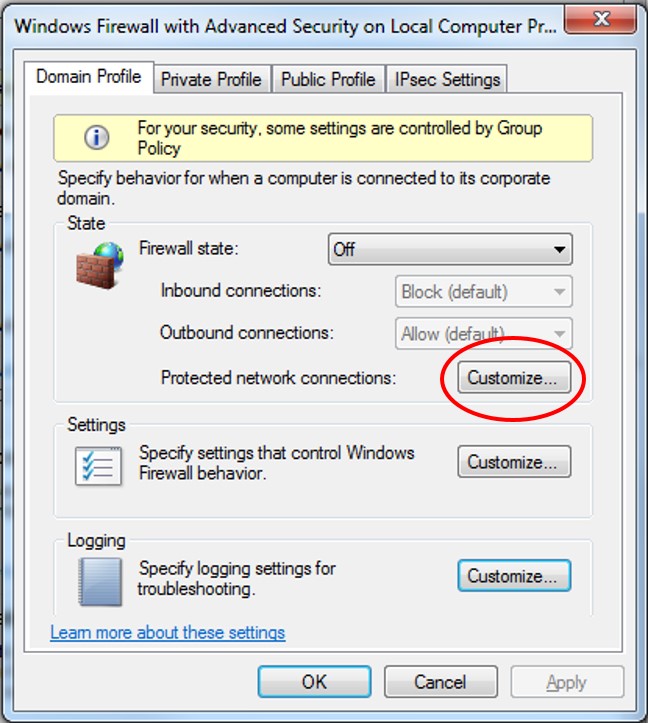
Clear any networks that you do not want to apply the firewall to. In the case of a Waters instrument control PC, this will likely be called “Instrument LAN”.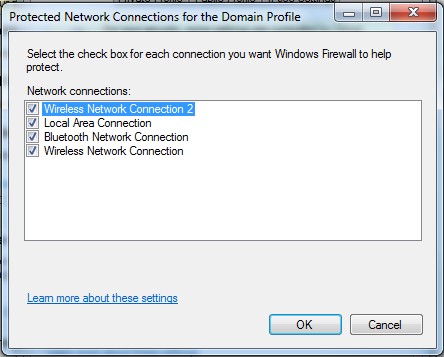
***Repeat this for the Domain, Private and Public Profile tabs.***
ADDITIONAL INFORMATION
id58216, MLYNX, MLYNXV41, SUPMM

