MS goes to Standby mode when running IntelliStart - WKB55201
Article number: 55201
SYMPTOMS
- Instrument goes to Standby mode when using Sample Tune and Method Development
- The inlet method OK indicator light is red
ENVIRONMENT
- Xevo TQ MS
- Xevo TQD
- Xevo TQ-S
- Xevo TQ-S micro
- Xevo TQ-XS
CAUSE
The inlet is not ready, and the shutdown method is configured to shut down on an "Inlet Fatal Error".
FIX or WORKAROUND
- Open the shutdown settings.
- Click the Configure Error Shutdowns button.
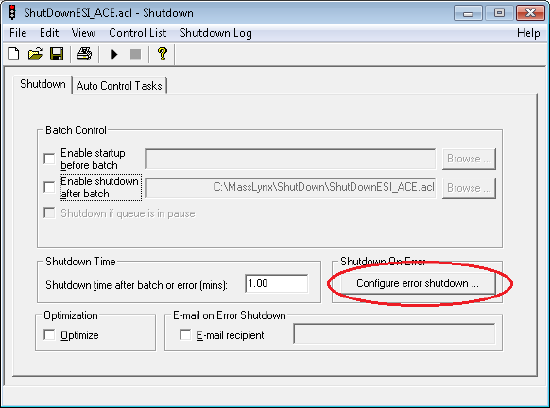
- Clear the check box next to "Inlet fatal error".
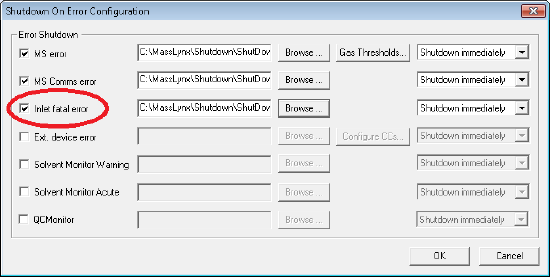
4. Reset the "LC communications" on the inlet method.
5. Confirm that the inlet method OK indicator light is green.
ADDITIONAL INFORMATION
id55201, comms, MLYNX, MLYNXV41, SUPMM, XEVOG2XSQT, XEVOTQ, XEVOTQA, XEVOTQD, XEVOTQDIVD, XEVOTQIVD, XEVOTQS, XEVOTQSIVD, XEVOTQSMIC, XEVOTQXS, XEVTQSMIVD, XEVTQXSIVD

