Problems using MassLynx on third-party Windows 10 processing PCs - WKB51388
Article number: 51388
SYMPTOMS
- MassLynx may freeze, hang, or fail to open
- The Microsoft blue spinning circle (busy icon) may appeaar
- An error message may appear:
Microsoft Visual C++ Runtime Library
Runtime Error!
Program C\MassLynx\mlynx4.exe
abnormal program termination - Server busy message (Ensure that the laptop touch screen (if available) is disabled in Device Manager. )
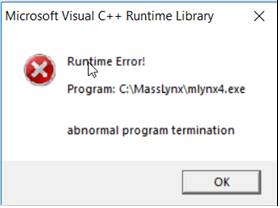
ENVIRONMENT
- Windows 10 OS
- MassLynx
- Unsupported third-party laptops and PCs used for data processing only
CAUSE
Under investigation; please contact Waters Customer Service for more information
FIX or WORKAROUND
To minimize the risk of errors, reinstall MassLynx after configuring the PC as described below.
- Uninstall MassLynx.
- Set the User Account Control (UAC) to "Never Notify" (the lowest setting).
- UAC can be found by searching for UAC, or via Control Panel > System and Security.
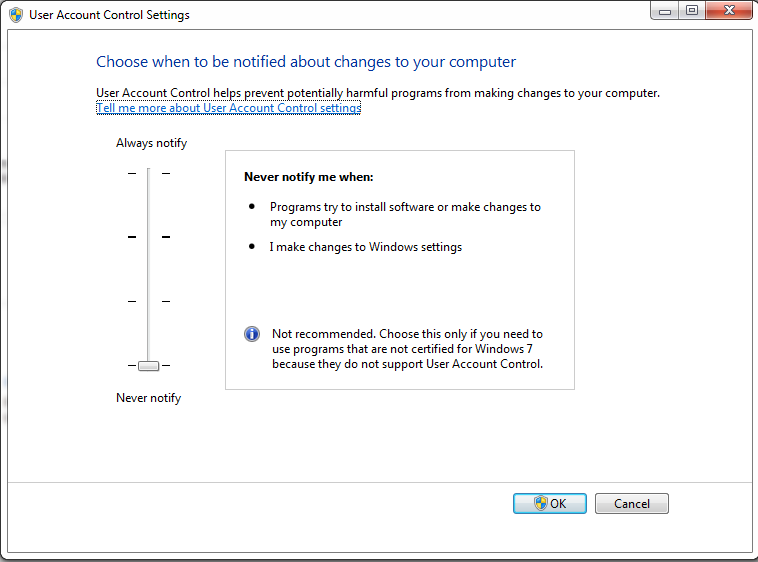
- Confirm that the Java 5 folder is present at: C:\Program Files (x86)\Java\jre1.5.0_17. When MassLynx is installed, additional files are added to this folder. If the Java 5 folder is deleted or renamed, MassLynx attempts to re-install these files and displays the following message.
This process will fail if the desktop user does not have local admin rights.
- Ensure that the laptop touch screen (if available) is disabled in Device Manager.
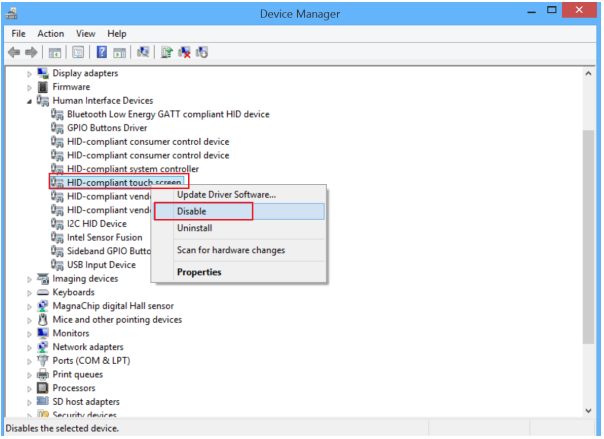
- Copy the MassLynx installation files onto the hard disk of the destination PC.
- Install MassLynx from this locally saved copy.

