How do you change the needle depth for an ACQUITY Sample Manager in MassLynx? - WKB50312
Article number: 50312
OBJECTIVE or GOAL
Adjust the needle depth on an ACQUITY Sample Manager.
ENVIRONMENT
- ACQUITY UPLC
- ACQUITY Sample Manager
- ACQUITY UPLC I-Class
- MassLynx
PROCEDURE
- Open the Inlet Editor in MassLynx.
- Under the Autosampler, click the Advanced button.
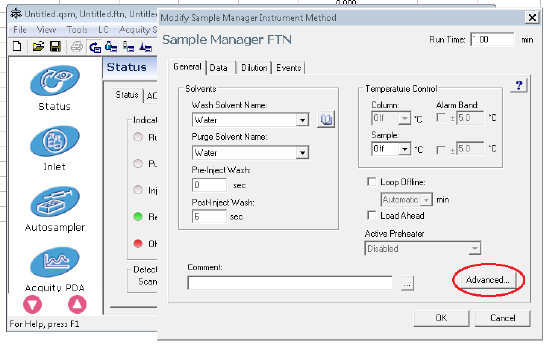
- Check the box next to "Needle Placement (from bottom)".
- Enter a new value (default for the SM-FL is 2 mm, and SM-FTN is 4mm).
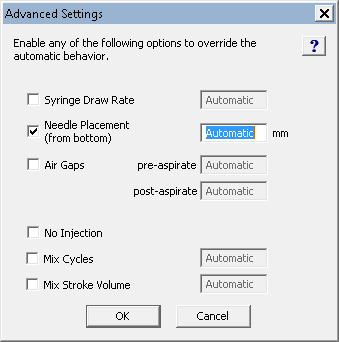
ADDITIONAL INFORMATION
Note the minimum recommended needle placement for the different types of vials.
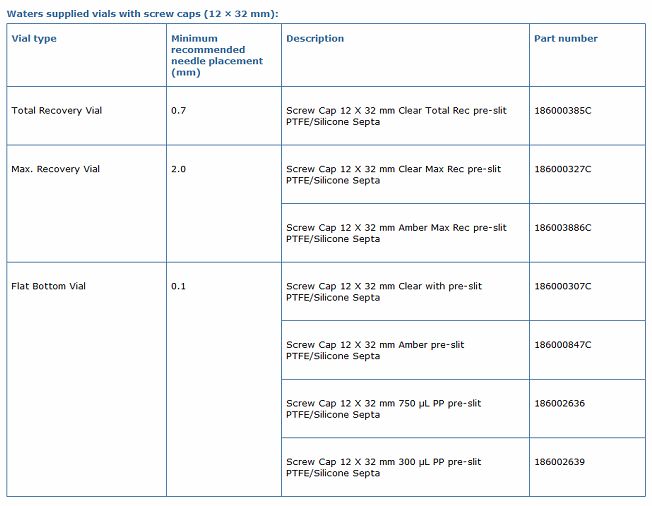
id50312, MLYNX, MLYNXV41, SUPMM, UPBSMIVD, UPIBSM, UPIBSM+, UPIBSMIVD, UPISMFL, UPISMFL+, UPISMFTIVD, UPISMFTN, UPISMFTN+, UPLCCHIVD, UPLCCOLHTR, UPNBINARY, UPSMIVD, UPSMPMGR, UPSMPMGR

