MassFragment Error: License key has expired - WKB2641
Article number: 2641
SYMPTOMS
- MassFragment is recently installed, but searches result in the following error message: "An Error has occurred. The most likely cause is a defective structure or invalid license key. Please double check the values you have submitted and then try resubmitting...." Other details in the message include "Error, Output is shown below:" and "License key has expired". See the example below.
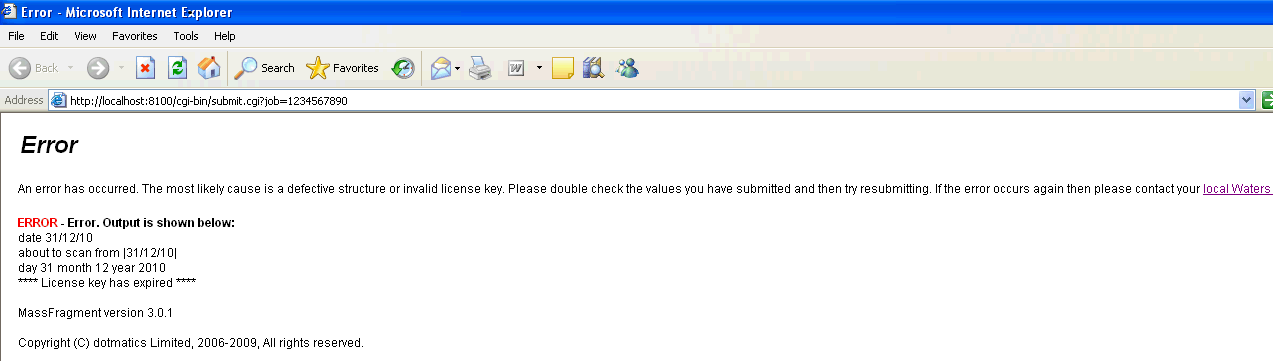
ENVIRONMENT
- MassLynx 4.1
- MassFragment
CAUSE
The setup.bat file used during installation does not contain the correct key. MassFragment interprets only keys generated from MassLynx.
FIX or WORKAROUND
-
Change MassLynx projects to Default.pro.
-
Open the spectrum for the example Pest03.raw data.
-
Go to the Tools menu and select MassFragment.
-
In the MassFragment "Select a Mol File" window, browse to the following directory: C:\MassFragment\test.
-
Select for the test.mol file.
-
The search should now run as expected; test with the desired data.
ADDITIONAL INFORMATION

