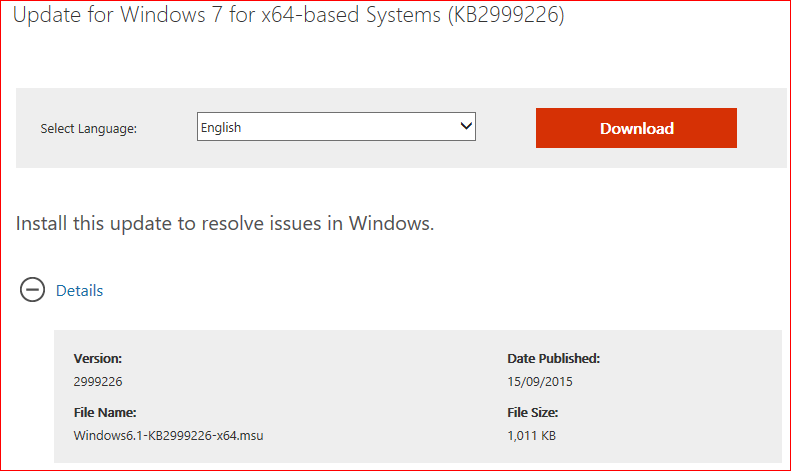Error "The update is not applicable to your computer" when trying to install KB2999226 for Deployment Manager fix during inlet configuration - WKB20765
Article number: 20765
SYMPTOMS
- The following message appears when opening the Deployment Manager to configure an ACQUITY inlet and install new ICOPS:
Deployment Manager
Before continuing with this installation, download and install the x64 or x86 Update KB2999226 from Microsoft's website.
When you close this window, the set-up program will abort.
- Searched for the KB2999226 update and downloaded it from the Microsoft website
- Installation of the hotfix failed with the following message:
Windows Update Standalone Installer
The update is not applicable to your computer.
ENVIRONMENT
- MassLynx
- Windows 7 Professional SP1
- Lenovo x64-based PC (64-bit)
CAUSE
An incorrect version of the hotfix was selected.
The top "hit" on an internet search was the 32-bit (x86) version of the hotfix.
FIX or WORKAROUND
- Download the (x64) 64-bit version of hotfix KB2999226.
https://www.microsoft.com/en-gb/download/details.aspx?id=49093
ADDITIONAL INFORMATION
Note: The Microsoft page for the 32-bit hotfix does not show the Windows version, but the 64-bit version does.
32-bit version:
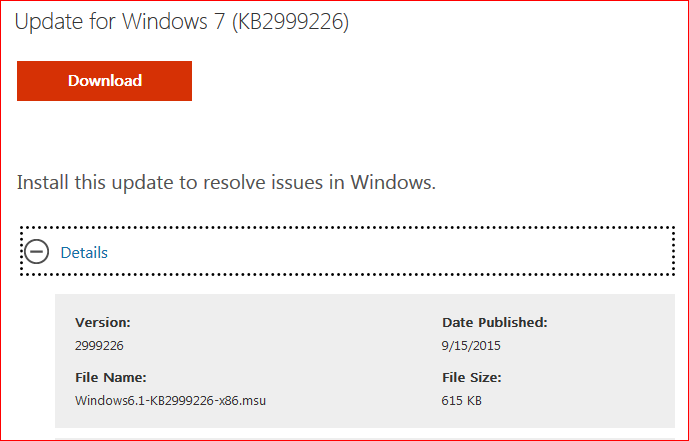
64-bit version: