In MassLynx, the MS acquires but no injection is seen - WKB197766
Article number: 197766
SYMPTOMS
- New sample acquisition starts and the MS says it's acquiring, but there's no injection
ENVIRONMENT
- MassLynx
- ACQUITY UPLC
- Xevo G2-S
CAUSE
The wrong syntax was used to define the position of the sample vial with the current bed layout.
FIX or WORKAROUND
- On the sample list, go to the bottle column and select the sample row of interest.
- Right-click and choose "Autosampler Bed Layout..." from the menu that appears. (In this example, the first row is selected and Autosampler Bed Layout is the last choice in the menu.)
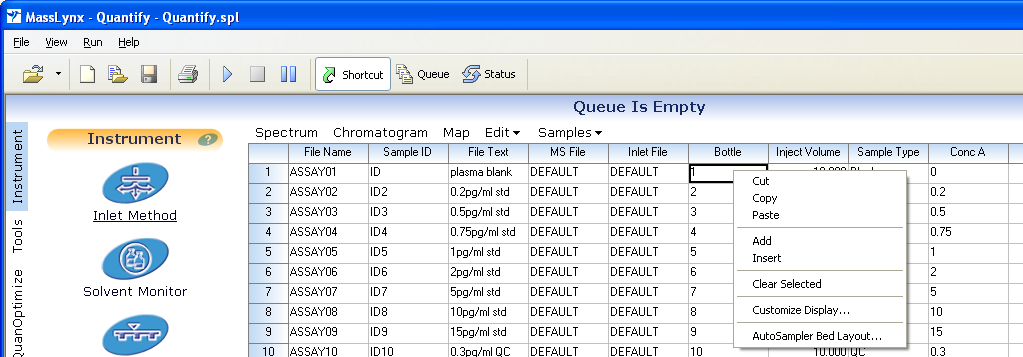
3. In the AutoSampler Bed Layout screen, select the plate of interest. (In the example below, plate 1 is selected.)
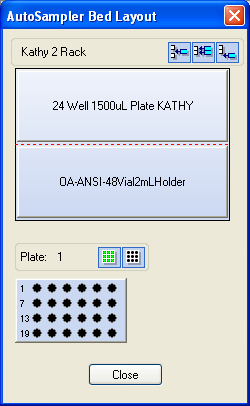
4. Right-click to select the well from this plate you want to use. (The well indicator changes from black to green.)
5. In the menu that appears, choose the option "Replace".
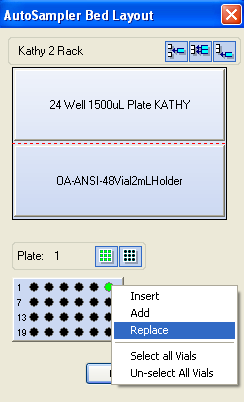
6. Note that the Bottle column updates with a syntax; this is the correct syntax for the current set of plates defined in the bed layout. (In this example, note how the bottle position updates to 1:6.)
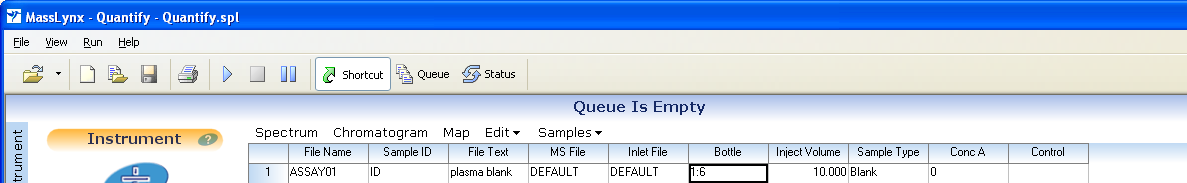
ADDITIONAL INFORMATION
id197766, MLYNX, MLYNXV41, SUPMM, XEVOG2SQTF, XEVOG2STOF

