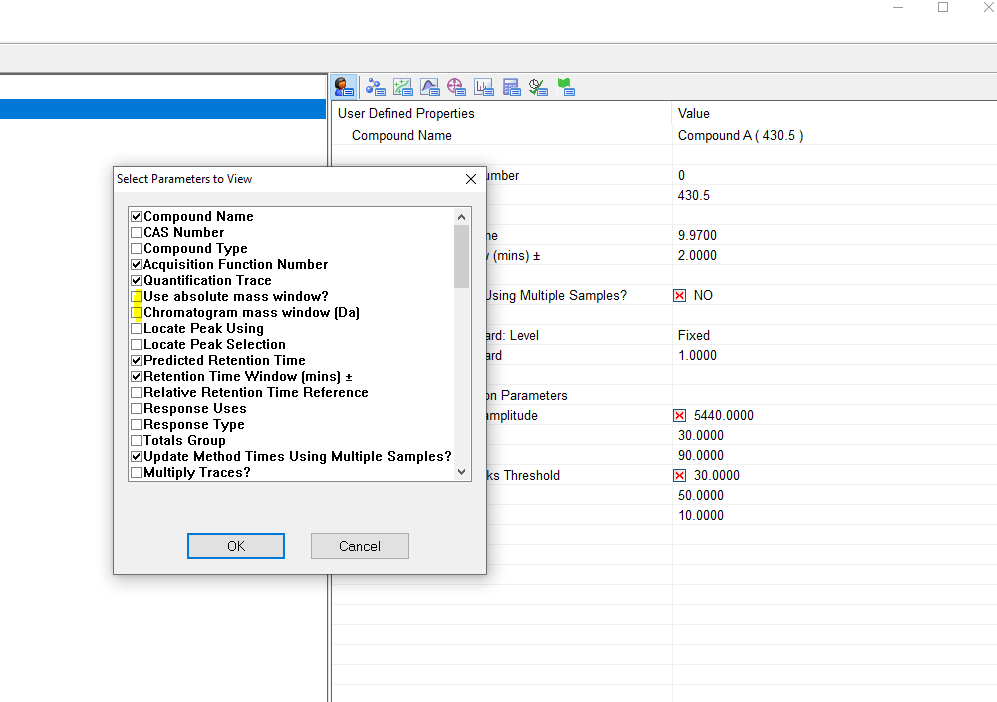Cannot quantitate UV data in TargetLynx - WKB1875
Article number: 1875
SYMPTOMS
- No calibration curve when the sample set is processed
ENVIRONMENT
- MassLynx 4.1
- TargetLynx
CAUSE
Chromatogram mass window in m/z increments are 0.1 instead of nm (1), for example
FIX or WORKAROUND
- Click Yes for Use absolute mass window.
- In User Defined Properties, adjust the chromatogram mass window to 1.000.
- Save the method.
- Reprocess your data.
ADDITIONAL INFORMATION
In User Defined Properties, ensure that "Use absolute mass window"" is marked Yes.
To access these parameters, right-click within the User Defined Properties tab to view additional parameters