Index error when importing a sample list - WKB1109
Article number: 1109
SYMPTOMS
- Index error when importing a sample list
ENVIRONMENT
- MassLynx 4.1 security
CAUSE
The column order or column names in the sample list being imported are different from the sample list format currently open in MassLynx.
FIX or WORKAROUND
- Adjust the format of the sample list currently open in MassLynx to be the same as that of the sample list being imported.
- You can save the sample list format from the MassLynx PC that the sample list is being imported from by going to the main MassLynx window and selecting Samples > Format > Save.
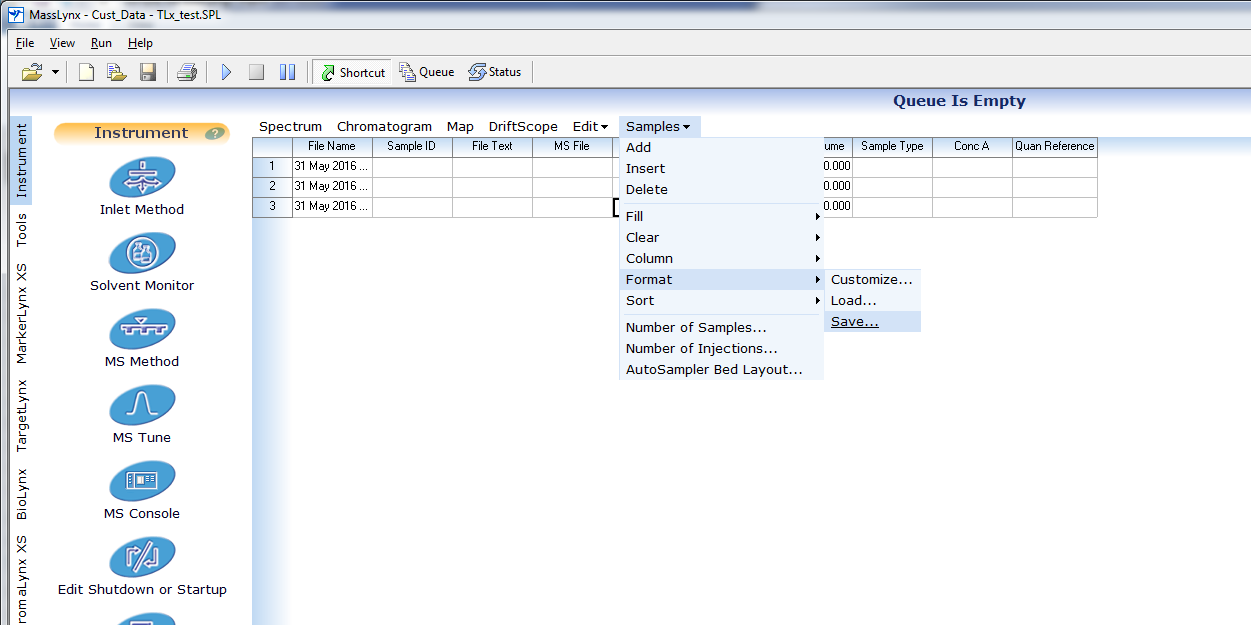
- Bring the sample format over to your current MassLynx PC and select Samples > Format > Load. Sample formats are typically saved in the main MassLynx folder (C:\MassLynx\Name.fmt).
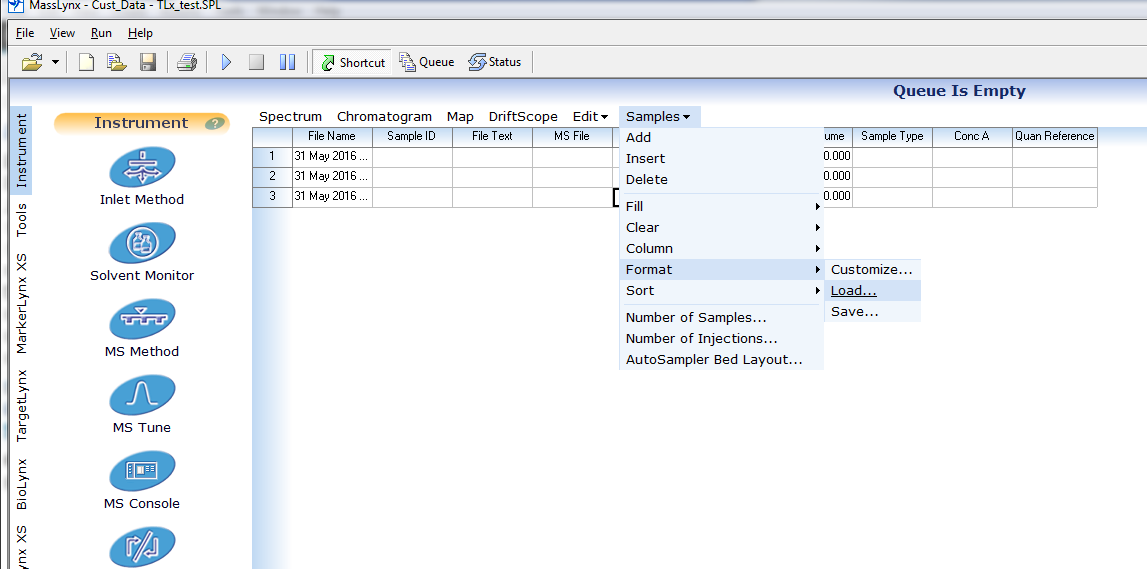
- Or you can modify your current sample list format by selecting Samples > Format > Customize.
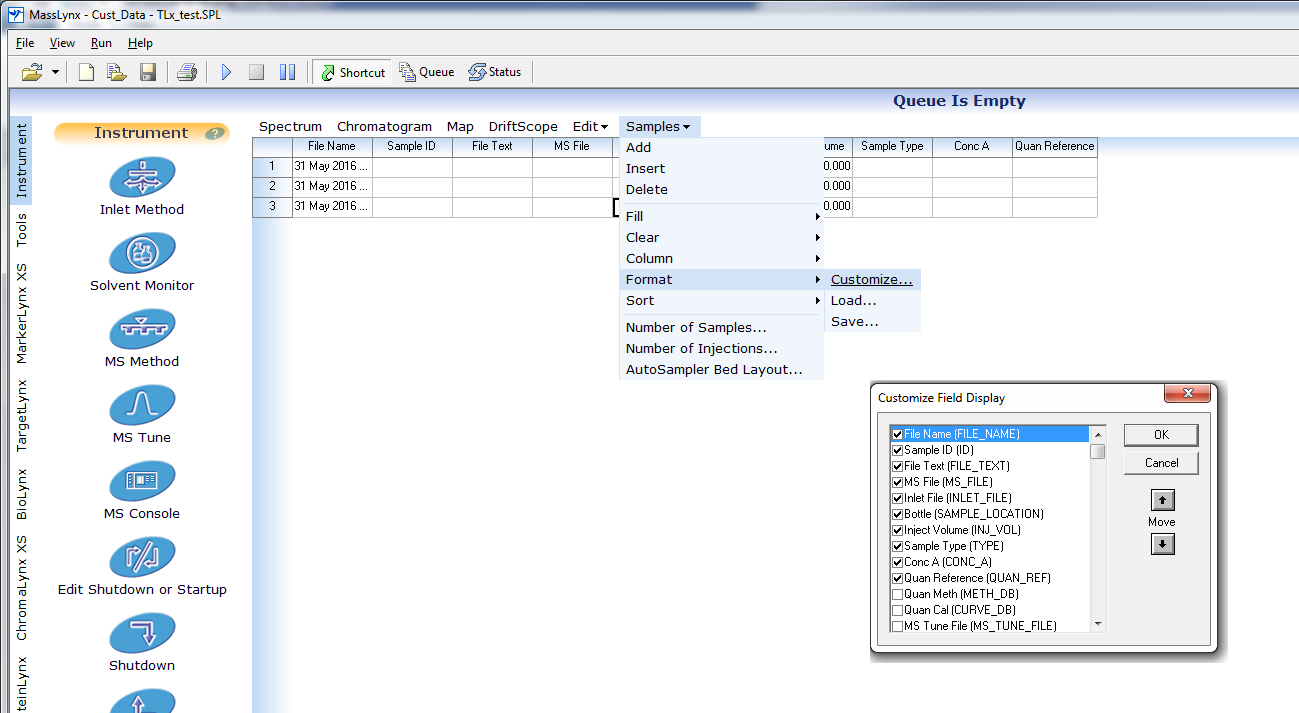
- Once the order of columns and the correct columns are selected, you can edit the column name in the main MassLynx window by right-clicking on the column and selecting Properties. Type in the column name that is in the other sample list. Ensure that the field IDs for the two lists match.
ADDITIONAL INFORMATION
id1109, MLYNX, MLYNXV41, SUPMM

