How to work with ACQUITY QDa MS data in Empower - Tip100
OBJECTIVE or GOAL
Welcome back to Get Empowered! In the last Empower tip-of-the-week post for Empower Chromatography Data Software, we learned when to batch process to get results for our custom fields (Tip #99).
This week we reached a milestone: Tip #100. Thank you for your ongoing support and following my weekly tip, I appreciate all the questions you submit, keep them coming!
Working with mass spec data in Empower Software
To celebrate, we are kicking off a new series of tips on working with MS data generated by the ACQUITY QDa Mass Detector in Empower.
Let’s begin with the basics. I want to know the Base Mass (the mass of the most abundant ion of the mass spectrum) and view the Mass Spectra for my peaks. What is the easiest way to do this? In this example, we are working with both PDA and ACQUITY QDa MS data. If you are comfortable working with PDA data, you can use the UV chromatogram to get the information.
Let’s get started.
ENVIRONMENT
- Empower
PROCEDURE
- Bring a 3D PDA channel into Review and extract a wavelength or MaxPlot (Figure 1).
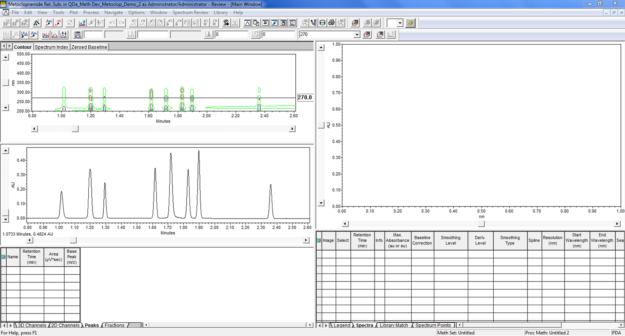
Figure 1
- Integrate the peaks either manually or by using a Processing Method and the Base Peak Field is populated for any integrated peaks and the UV spectra for those peaks appear in the Spectrum Review window (Figure 2).
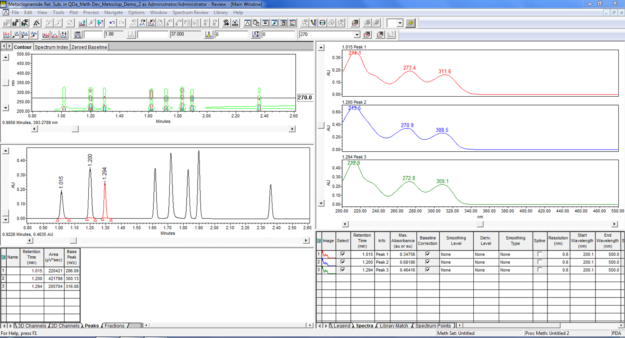
Figure 2
- Click the Mass Analysis tool to open the Mass Analysis window or select Mass Analysis Window from the Window menu. The UV and MS spectra are displayed for every integrated peak (Figure 3). The Mass Analysis window displays a variety of information which we will explore in future tips.
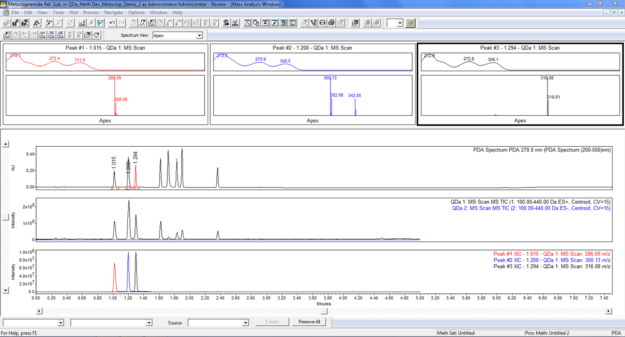
Figure 3
It's that easy.
ADDITIONAL INFORMATION
Final notes:
- This procedure can be followed using the QuickStart or Pro interface.
- ACQUITY QDa Mass Detector is compatible with the Alliance HPLC system.
id56964, EMP2LIC, EMP2OPT, EMP2SW, EMP3GC, EMP3LIC, EMP3OPT, EMP3SW, EMPGC, EMPGPC, EMPLIC, EMPOWER2, EMPOWER3, EMPSW, SUP

