How to search across multiple projects in Empower- WKB50134
Article number: 50134
OBJECTIVE or GOAL
Have you ever had to find a Method or a Result but were not sure which Project to look in? Most of us resort to opening and closing individual Projects until we find what we are looking for. An alternative would be to use Global Projects view to search across multiple projects.
ENVIRONMENT
- Empower
PROCEDURE
- From the Pro Interface select Configure the System.
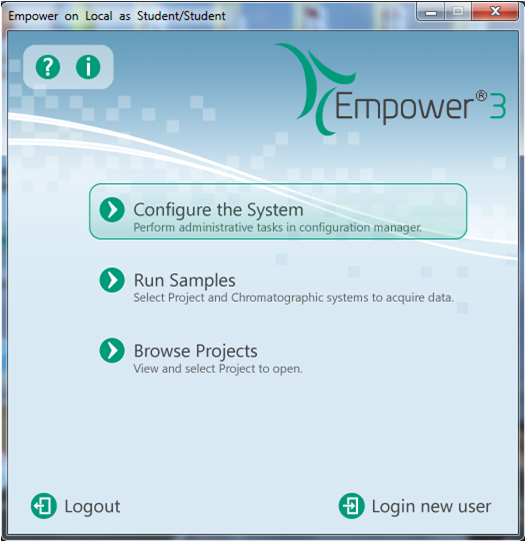
- When Configuration Manager opens, highlight two or more projects, right-click on one of the highlighted projects and select Open.
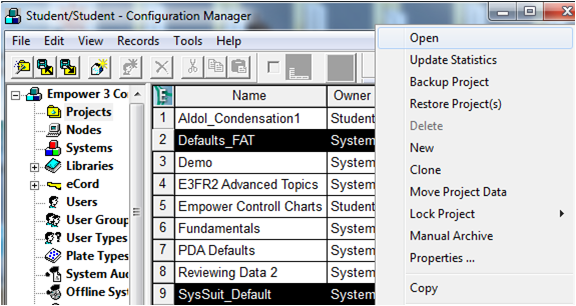
- This is Global Project View. If you look closely, the tabs are the same as in an individual project; however, we are now looking across two projects in this example (Figure 3). There is an additional column, Project Name, that tells us in which project the particular item can be found.
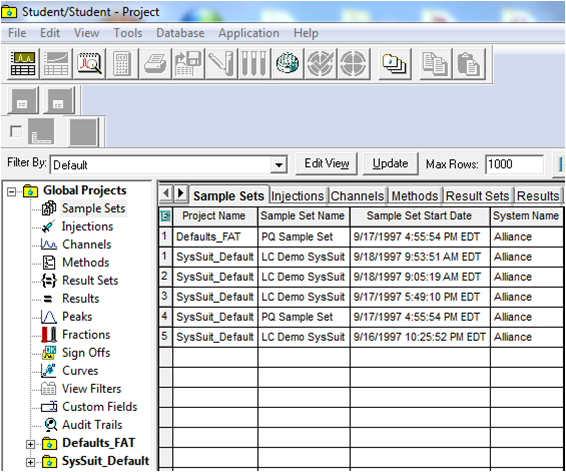
- All of the things we have discussed in other articles – sorting data, using View As and using View Filters – apply to all of the tables in Global Projects View (Figure 4). In this example, we see a View Filter called PQ Standards that, when applied, displays all samples that have names containing PQ and have the Sample Type Standard.
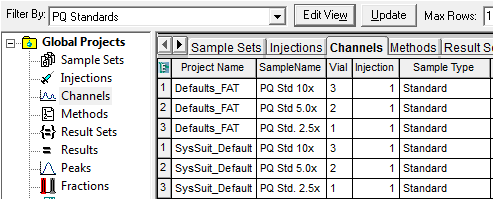
- We can add more projects to the view by clicking the Projects Available tool
 . When you click the tool it displays a list of projects from which we can pick from. If we want to include an additional project in the view, select it and click Activate.
. When you click the tool it displays a list of projects from which we can pick from. If we want to include an additional project in the view, select it and click Activate.
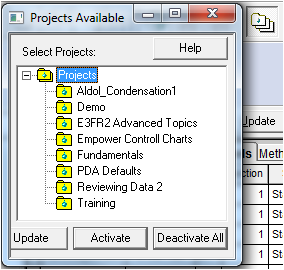
ADDITIONAL INFORMATION
A couple of final notes:
- You must log into Empower with the Pro Interface to take advantage of this feature.
- You can switch to an individual Project while you are in Global Projects view by selecting the project from the tree on the left. You can then switch back to Global Projects view.

