How to easily see that a Peak has been manually integrated - Tip363
OBJECTIVE or GOAL
How to easily see that a Peak has been manually integrated
ENVIRONMENT
- Empower
- Empower Tip of the Week #363
PROCEDURE
STEP 1
The Int Type field in the Peaks table within Review provides an indication of whether a peak has been manually integrated. When automatic integration is done, as applied by the Processing Method, the letters for the Int Type are capitalized. If either peak start and/or peak end were done manually, the letter(s) will appear in lowercase. In this example, peaks 2 and 10 were manually integrated (figure 1).
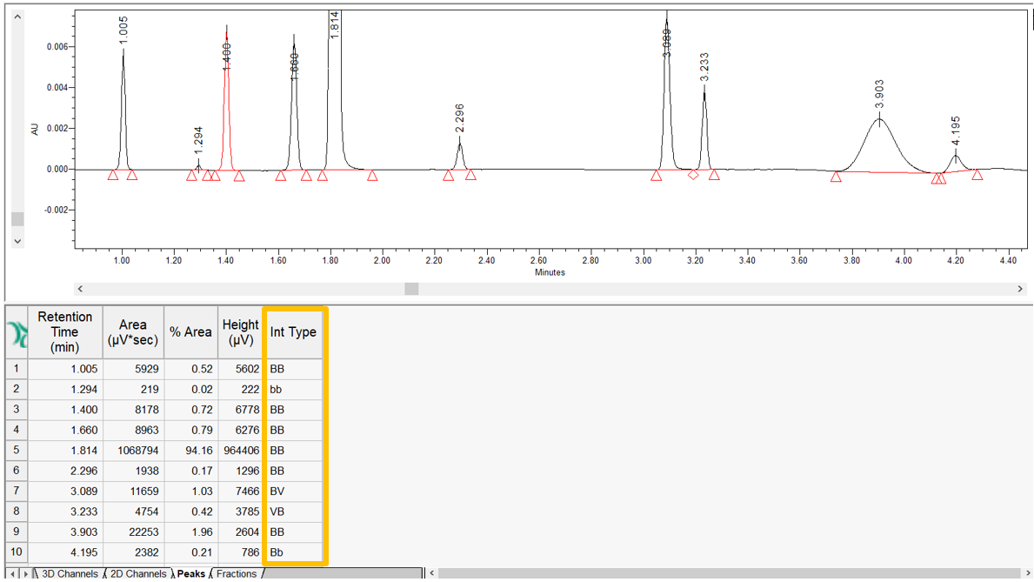
STEP 2
To make it more obvious, we can create a peak field, data type Boolean which will indicate if manual integration was done. A Boolean expression answers a yes/no question (figure 2).

STEP 3
The formula checks if the Int Type for all peak starts and ends have capital letters. If that is the case, then the field will be empty. If any of the letters are lowercase the field will show Manual Integration (figure 3).

STEP 4
Here is an example with two peaks that were manually integrated and one that was not (figure 4).

STEP 5
We can create a Result Custom Field which is based on the peak Custom Field. The advantage of doing this is that you can see at the Result level whether manual integration was done (figure 5).

STEP 6
Here is an example of a Report Method which indicates that manual integration was done (figure 6).

ADDITIONAL INFORMATION

