Integrating Peaks: Skimming rider peaks off main peaks - Traditional algorithm - wkb256411
OBJECTIVE or GOAL
How to skim rider peaks off main peaks using the Traditional algorithm
ENVIRONMENT
- Empower
- Tip of the Week #319
PROCEDURE
This tip explains different ways to skim rider peaks using the Traditional algorithm. Some of the techniques applied using the Apex Track algorithm are applicable to the Traditional algorithm as well. Increasing the Peak Width to integrate the peaks as one or using a Tangential Skim can be done with the Traditional Algorithm. The Traditional algorithm can do an Exponential Skim which will be explored in this tip.
Step 1
There is a peak at approximately 6.75 minutes, which for this discussion we will call the “main peak” and a peak on the tail of the main peak which we will call the “rider peak” at approximately 7.25 minutes. The default integration is to drop a perpendicular at the valley point to the baseline (figure 1).
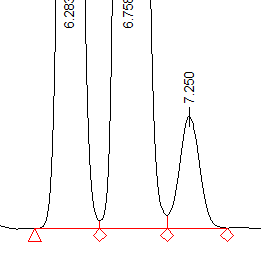
Step 2
An option is to use Exponential Skim. This event has a start time, a stop time, and a value. The value is the height ratio of the main peak to the rider peak, calculated at the valley point. If the height ratio is greater than or equal to the value, then the Exponential Skim will work. This event resolves rider peaks from a parent peak by drawing a line to exponentially skim the rider peak(s) from the parent peak (figure 2).

Step 3
Skimming rider peaks is done by using an Integration Event. You can add an event by right-clicking in the chromatogram and selecting ‘Add Integration Event’ (figure 3).

Step 4
The rider peak has been exponentially skimmed off the parent peak (figure 4).

Step 5
You can skim a rider off the front of the parent peak by entering a negative value (figure 5).
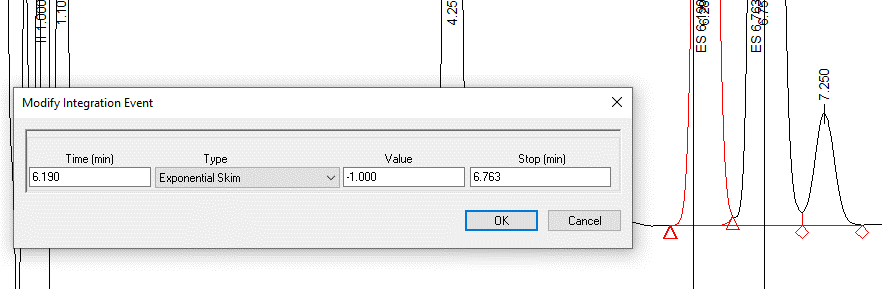
Step 6
The rider (at approximately 6.28 minutes) on the front of the parent peak has now been exponentially skimmed (figure 6).
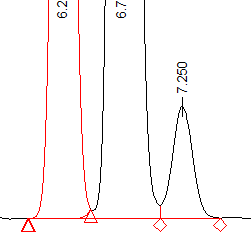
ADDITIONAL INFORMATION
This can be done with either the Pro or QuickStart interface.

