Integrating Peaks: Skimming rider peaks off main peaks - Apex Track peak algorithm - wkb256409
OBJECTIVE or GOAL
How to skim rider peaks off main peaks using the Apex Track peak algorithm
ENVIRONMENT
- Empower
- Tip of the Week #318
PROCEDURE
Step 1
There is a peak at approximately 2.78 minutes, which for this discussion, we will call the “main peak” and a small peak on the tail of the main peak which we will call the “rider peak” at approximately 2.83 minutes (figure 1).
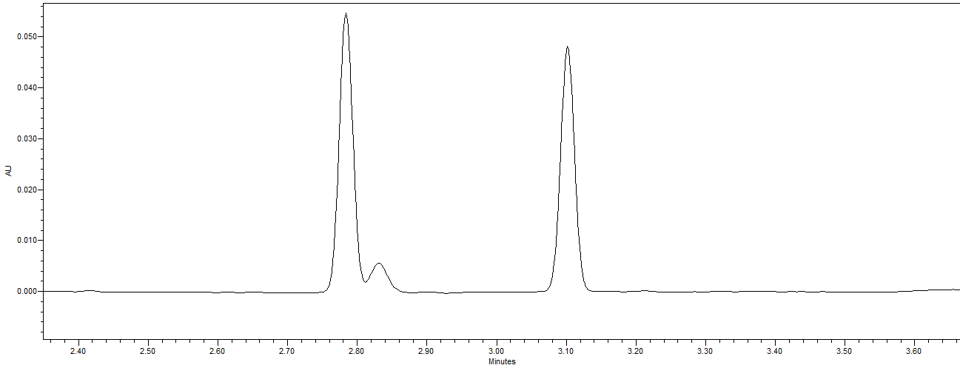
Step 2
The default integration is to drop a perpendicular at the valley point to the baseline (figure 2).

Step 3
Skimming rider peaks is done by using an Integration Event. One way to select the event is on the Integration tab in the Processing Method. Click in the ‘Type’ field and you will see the list of available events (figure 3).

Step 4
An alternate method is to right-click in the chromatogram and select ‘Add Integration Event’. The dialogue will appear, and you can select the event, start time, stop time, and the ability to show the event with vertical markers in the chromatogram (figure 4).
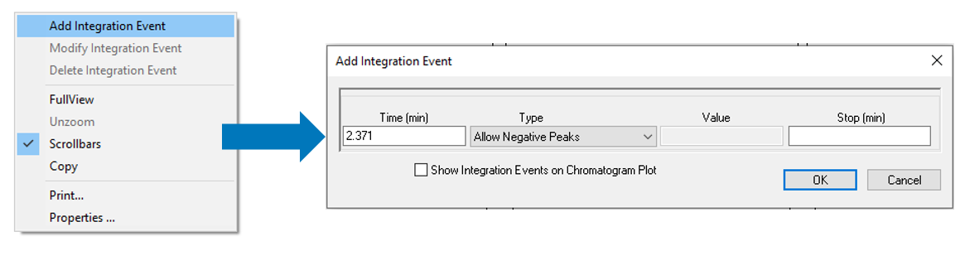
Step 5
One option is to use an event to increase the peak width to integrate the two peaks as one. Any event that begins with ‘Set’ has no stop time, so you may need to put another event in to reset the value at a later point in the chromatogram (figure 5).

Step 6
Another option is to use Tangential Skim. This event has a start time, a stop time, and a value. The value is the height ratio of the main peak to the rider peak, calculated at the valley point. If the height ratio is greater than or equal to the value, then the Tangential Skim will work (figure 6).

Step 7
I recommend putting the start time and end time within the cluster of peaks (figure 7).

Step 8
The Tangential Skim has been applied to the peaks (figure 8).

Step 9
Gaussian Skim uses a gaussian extrapolation of the main peak’s profile to determine the area and height of both peaks. You should use the Detect Shoulders event in conjunction with the Gaussian Skim event to skim shoulder peaks off main peaks (figure 9).

Step 10
The Exponential Skim has been applied to the peaks (figure 10).

Step 11
The areas of the two peaks will vary depending on the chosen technique (figure 11).

ADDITIONAL INFORMATION
This can be done with either the Pro or QuickStart interface.

