Baseline Noise: Calculating Detector Noise - Tip299
OBJECTIVE or GOAL
Calculate detector noise.
ENVIRONMENT
- Empower
- Empower Tip of the Week #299
PROCEDURE
STEP 1
The calculation of Detector Noise is enabled in the Empower Processing Method on the Noise and Drift tab. You specify a start time, a stop time, and a segment width over which to calculate average Detector Noise (Figure 1).
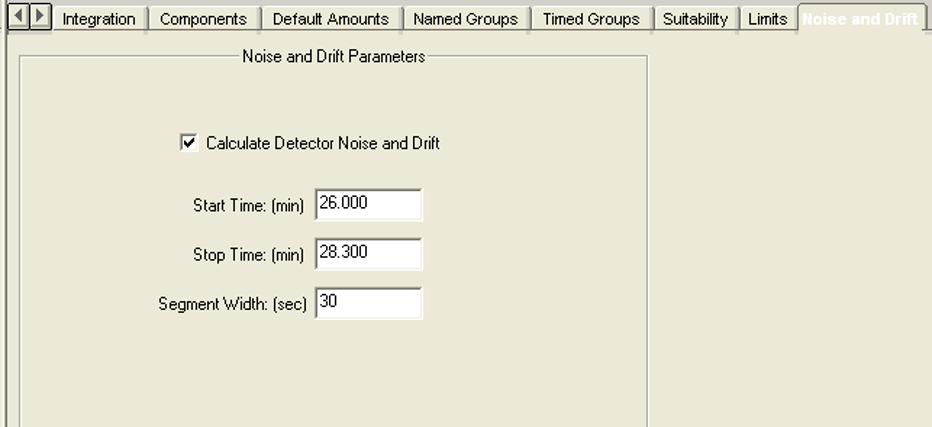
STEP 2
For Detector Noise, a best fit line is created, the residual amount is calculated for each data point, and these residuals are summed, squared, and then averaged. The square root of the average is the resulting Root Mean Squared noise that is reported by Empower (Figure 2).

STEP 3
Average Detector Noise is the same calculation as described in Step 2 for the Detector Noise calculation, but the calculation is performed independently for each segment. These segment calculations are then averaged to give the final reported average Detector Noise (Figure 3).

ADDITIONAL INFORMATION
This can be done with either the Pro or QuickStart interface.

