Calculating Amount/Concentration - Calibration Curve Fit Types: Fourth Order Fit - Tip282
Article number: 236681
OBJECTIVE or GOAL
With Empower, calculate Amount/Concentration, Calibration Curve fit types, and review Fourth Order Fit.
ENVIRONMENT
- Empower
- Empower Tip of the Week #282
PROCEDURE
STEP 1
For a Fourth Order Fit, Empower performs a least-squares fit of a fourth-order polynomial to the calibration points. This fit cannot be performed with less than 5 points, and 7 is recommended (Figure 1).

STEP 2
The Fourth Order Fit generates a Calibration Curve that is represented by the equation in Figure 2.
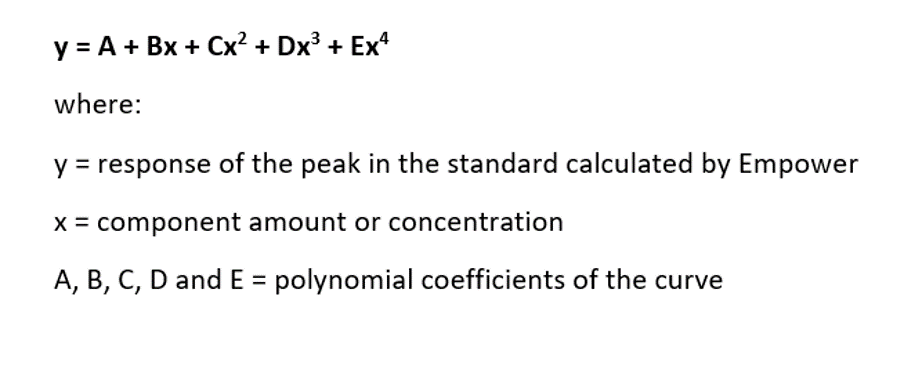
STEP 3
Calibration Curves can be accessed in various ways, for example:
- Review – bring a result into Review and click on the Calibration Curve tool
- Compare – right-click on a curve from the Curves tab in the project and select Compare
ADDITIONAL INFORMATION
This can be done with either the Pro or QuickStart interface.
id236681, EMP2LIC, EMP2OPT, EMP2SW, EMP3GC, EMP3LIC, EMP3OPT, EMP3SW, EMPGC, EMPGPC, EMPLIC, EMPOWER2, EMPOWER3, EMPSW, SUP

