Understanding the difference in Resolution when working with a Photodiode Array Detector - Tip250
OBJECTIVE or GOAL
In this week’s tip, we will answer a question from an Empower user.
Question: In the instrument method for my ACQUITY PDA, I set the resolution to 1.2nm, however, when I look at the resolution in Spectrum Review, I see 0.6nm. Why the difference?
Let's find out.
ENVIRONMENT
- Empower
- PDA Detector
- Photodiode Array Detector
- Empower Tip of the Week #250
PROCEDURE
STEP 1
1.2nm is the lowest selectable value for Resolution in the ACQUITY PDA Instrument Method. This is the optical resolution (figure 1).

STEP 2
The spectra tab within Spectrum Review displays a Resolution of 0.6nm. Additionally, when we look at the spectrum points tab, we see the distance between consecutive points on a spectrum is approximately 0.6nm. This is the digital resolution which in the case of the ACQUITY PDA is half of the optical resolution selected (figure 2).

STEP 3
How is this calculated? The formula used is as follows (figure 3):
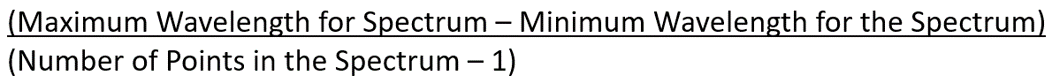
The result is rounded to 1 decimal.
STEP 4
Where do I find these values? If we look at the Spectra tab in the Spectrum Review, we see the maximum and minimum wavelengths for the spectrum (figure 4).

STEP 5
If we look at the Spectrum Points tab and scroll to the bottom of the table, we see the number of points for the spectrum, in this case, 310 (figure 5).

STEP 6
Substituting in the numbers we get 0.6 (figure 6).

STEP 7
Now let’s compare the above to the 2998 PDA. 1.2nm is the lowest selectable value for Resolution in the Instrument Method. This is the optical resolution (Figure 7).

STEP 8
Looking at the Spectra tab in Spectrum Review we see the maximum and minimum wavelengths for the spectrum (figure 8).

STEP 9
If we look at the Spectrum Points tab and scroll to the bottom of the table, we see the number of points for the spectrum, in this case, 161 (figure 9).

STEP 10
Substituting in the numbers we get 1.2 (figure 10).

It is that easy!
ADDITIONAL INFORMATION
Final Note: This can be done with either the Pro or QuickStart interface.
id221918, 2998, 2998B, 2998SFC, A-10PDA, EMP2LIC, EMP2OPT, EMP2SW, EMP3GC, EMP3LIC, EMP3OPT, EMP3SW, EMPGC, EMPGPC, EMPLIC, EMPOWER2, EMPOWER3, EMPSW, SUP

