Defining Injection and Channel Status Fields in Empower - Tip212
OBJECTIVE or GOAL
This document explains the Injection and Channel Status fields (introduced in Empower 3, Service Release 3).
The Injection and Channel Status fields describe the state of an injection or channel. While acquiring data, the fields list the acquisition stage. After acquisition, the field status indicates any errors that occurred during acquisition, or any actions that users took after acquisition.
ENVIRONMENT
- Empower SR3 and Above
PROCEDURE
The Injection and Channel Status fields appear by default in certain tabs of the Project window and in the Review window.
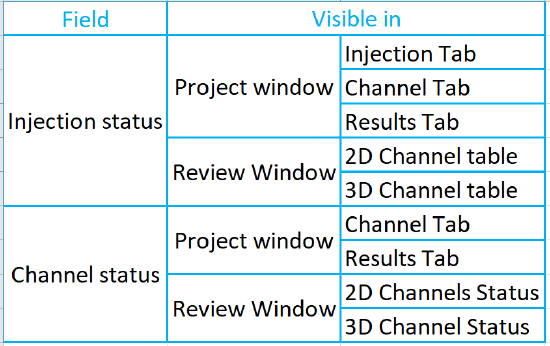
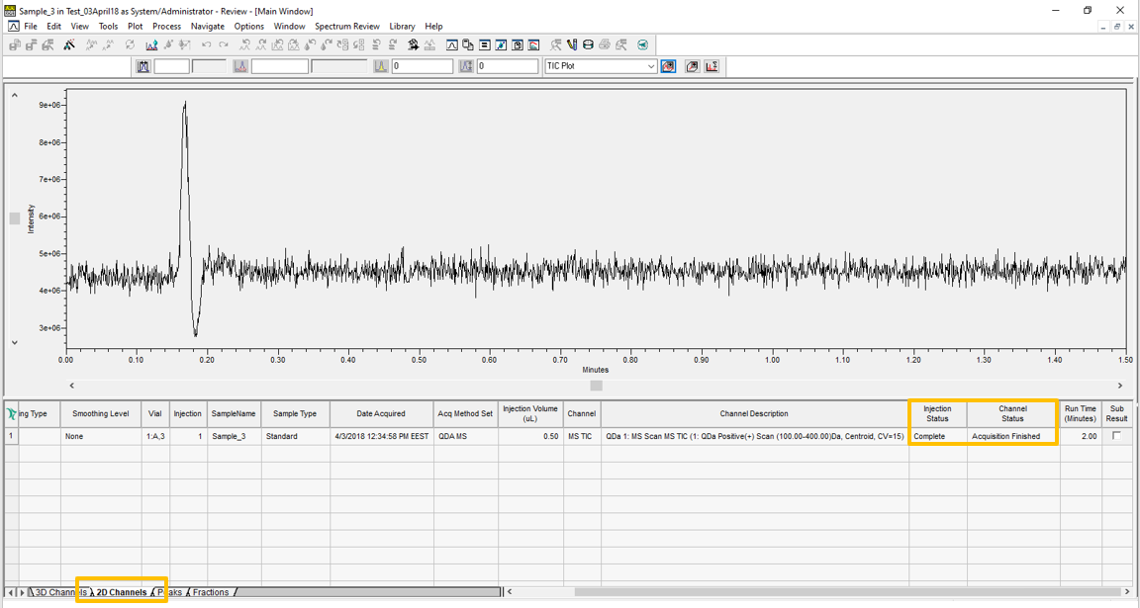
The Injection Status field indicates the current or final acquisition status, or the source of the injection. Empower updates the Injection Status during acquisition and displays the final status upon completion. The final status indicates actions or errors that occurred while the data was being acquired.
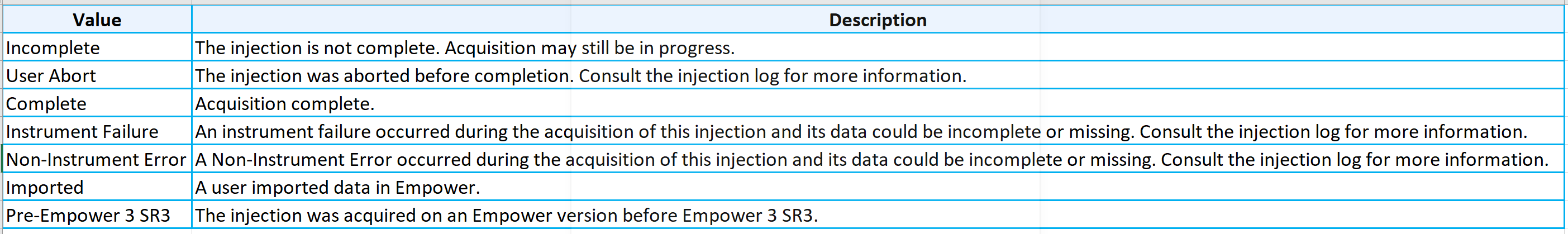
The Channel Status field indicates the acquisition status of the data.
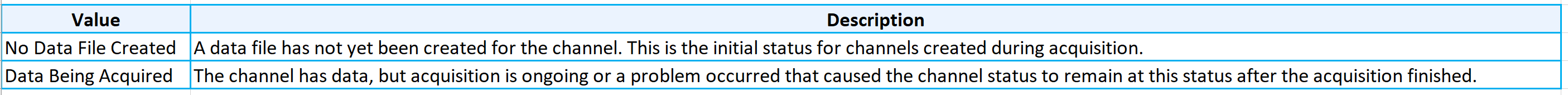
The Channel Status field also indicates the post-acquisition status of the data. The status may be updated when Empower reads the data file.
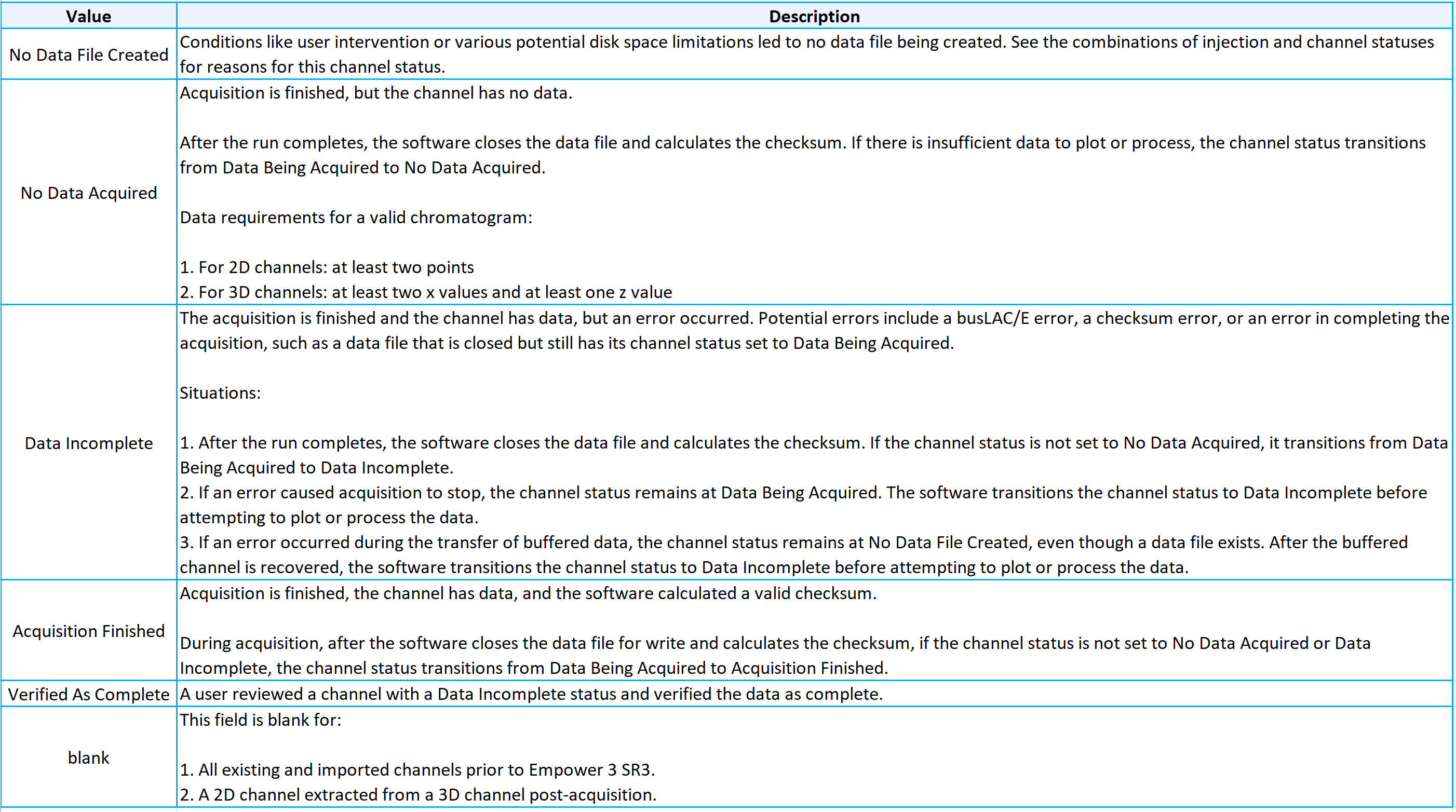
ADDITIONAL INFORMATION
You can use either the Pro or the QuickStart interface for this tip.
id124904, EMP2LIC, EMP2OPT, EMP2SW, EMP3GC, EMP3LIC, EMP3OPT, EMP3SW, EMPGC, EMPGPC, EMPLIC, EMPOWER2, EMPOWER3, EMPSW, SUP

