Reporting Custom Field Values in Empower - Tip210
Article number: 124172
OBJECTIVE or GOAL
Get Empowered: Empower User Question
Tip #210: Reporting Custom Field Values in Empower
This tip explains how to use custom field values correctly to report calculated percentage differences in peak area and the average percentage difference calculated across multiple injections.
ENVIRONMENT
- Empower
PROCEDURE
- Custom Field 1 is a simple intersample peak field that calculates the average area for the peaks using all three injections.
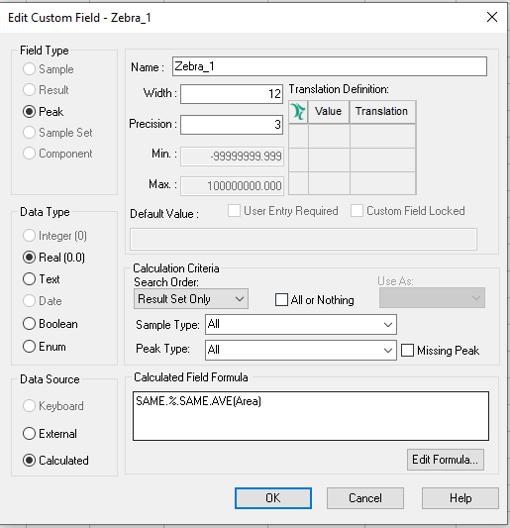
- Custom Field 2 is a simple peak field that takes the average area, subtracts the area for an individual peak, and then divides this by the average area. Multiplying by 100 yields the percentage difference in area.
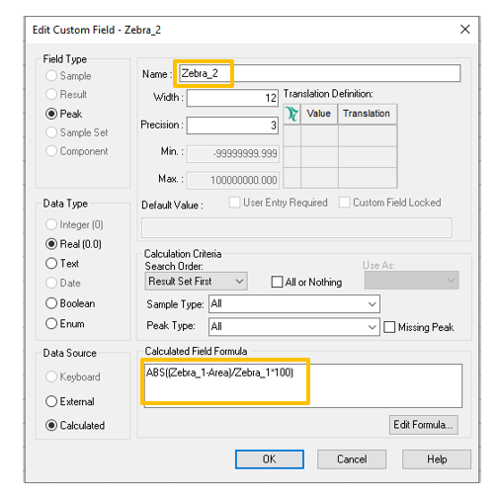
- Custom Field 3 is a simple intersample peak field that calculates the average value for Custom Field 2.
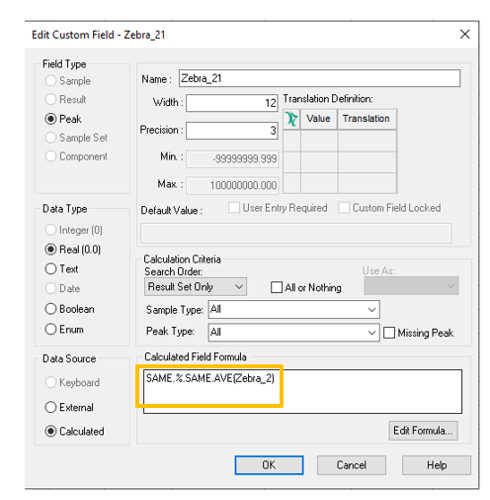
- In this example, Custom Fields 1 and 2 are calculated correctly. However, for Custom Field 3, the calculated value changes across each injection, rather than calculating the average percentage difference across all three injections.
This means that the calculated average for injection 1 of peak 1 is simply the value of Custom Field 2. The calculated average for injection 2 of peak 1 is the average value of Custom Field 2 for the first two injections. Finally, the calculated average for injection 3 of peak 1 is the true average value for all three injections.
This true average is the value we want to be reported across all three injections. However, the calculation for Custom Field 3 (highlighted in step 3 above) is incorrect.
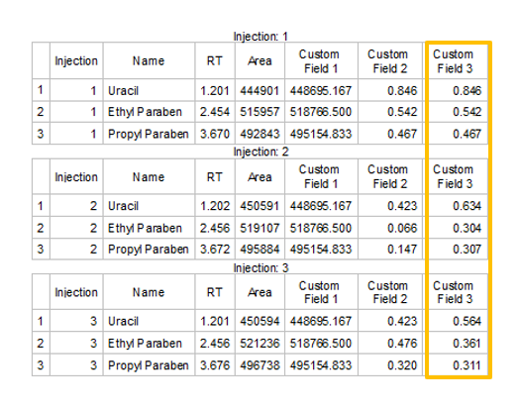
- The solution is to include the full calculation for Custom Field 2 within Custom Field 3.

- The average values are now the same across all three injections, as required.

ADDITIONAL INFORMATION
You can use either the Pro or the QuickStart interface for this tip.
id124172, EMP2LIC, EMP2OPT, EMP2SW, EMP3GC, EMP3LIC, EMP3OPT, EMP3SW, EMPGC, EMPGPC, EMPLIC, EMPOWER2, EMPOWER3, EMPSW, SUP

