Special Empower Tip - 4th Anniversary Recap for 2020 - Tip209
OBJECTIVE or GOAL
Get Empowered: A Year in Review
Tip #209: Special Empower Tip - 4th Anniversary Recap for 2020
The previous tip (Tip #208) discussed how to automate the mixing of aliquots from different vials in the needle of the autosampler prior to injecting the final solution using In-Needle Auto Additions in the Sample Set Method Editor.
This tip celebrates the 4th Anniversary of Empower Tip of the Week, summarizes the topics covered in 2020, and discusses two Empower questions from 2020.
Major topics covered in 2020:
1. Using, Modifying and Creating Report Methods – Tips #154-164, 171
2. Creating and Using View Filters – Tips #166-169, 172
3. Working Remotely with Empower Software – Tip #170
4. Method Lifecycle Management – Tips #175-179, 185, 186, 194, 198, 202
5. Disaster Recovery & Business Continuity – Tips #180-184
6. Using the Method Validation Manager Option in Empower – Tips #187-193, 195-197, 199
ENVIRONMENT
- Empower
PROCEDURE
QUESTION 1
I want to create a Custom Field that reports the peak area as either below a critical low value, between acceptable and low critical, acceptable, between acceptable and a high critical value or higher than the critical high value. How do I do that?
- Create a Peak Custom Field, data type enumerated. The formula contains multiple Boolean expressions linked together with commas. Each Boolean expression returns a true/false and only one Boolean expression will be true.

- The ‘Translation Definition Table’ displays the user entered outputs depending which condition is true.

- The result.

QUESTION 2
I want to divide the slope of a reference calibration curve by the slope of the calibration curve for another analyte. I would like this to be generic so that I can use it in other projects. How is this done?
- First create a Peak Custom Field, Data Type > ‘Real’ to document the slope of a calibration curve. If multiple levels and/or injections are made, specify the label and injection for the ‘last standard’ so the final slope will be use.
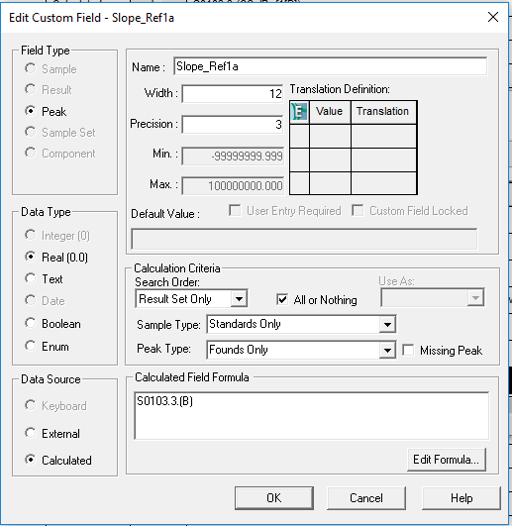
- Create a second Peak Custom Field, Data Type >’Real’ to divide the slopes using the ‘CCompRef’ peaks.
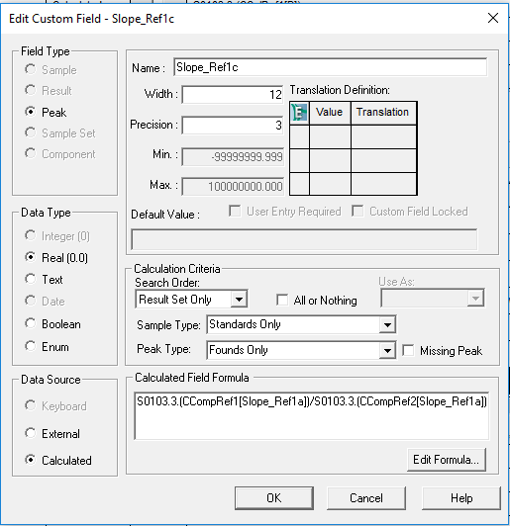
- Be sure to specify the ‘CCompRef’ peaks in the Processing Method.
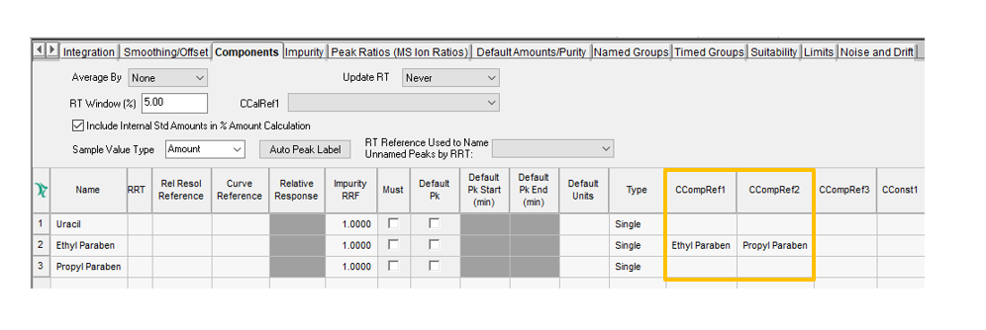
- The result.

ADDITIONAL INFORMATION
Final Note: You can use either the Pro or QuickStart interface for this tip.
id123459, EMP2LIC, EMP2OPT, EMP2SW, EMP3GC, EMP3LIC, EMP3OPT, EMP3SW, EMPGC, EMPGPC, EMPLIC, EMPOWER2, EMPOWER3, EMPSW, SUP

