In-Needle Auto Additions in Empower - Tip208
OBJECTIVE or GOAL
Get Empowered: Sample Set Method Editor
Tip #208: In-Needle Auto Additions in Empower
The previous tip (Tip #207) discussed why Sampling Rate and Time Constant are important for chromatography.
This tip discusses how to automate the mixing of aliquots from different vials in the needle of the autosampler prior to injecting the final solution using In-Needle Auto Additions in the Sample Set Method Editor. This is helpful in reacting materials prior to injection.
ENVIRONMENT
- Empower
PROCEDURE
- Create a Sample Set Method with at least one line that includes the initial vial and volume you want to sample from. Right-click in the Auto Additions field, and then select Edit Auto Additions.
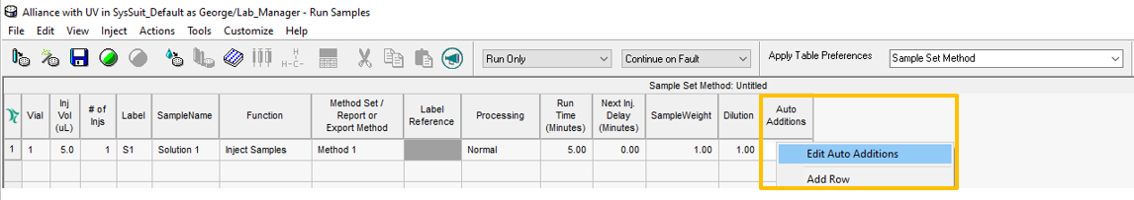
- The In-Needle Auto Additions dialog box opens.
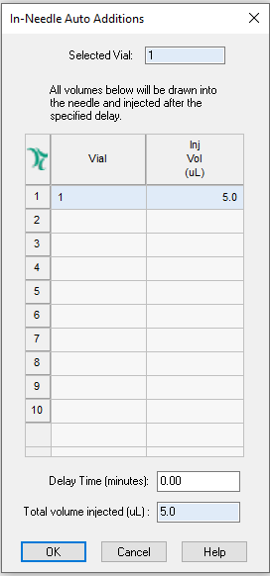
-
You cannot modify the first row; therefore, if you want to take a different volume from the first vial, you must modify the Sample Set Method in the Injection Volume field. Specify the vial numbers and volume that will be drawn into the needle from each. (The range for the volume is 0.1 – 29999.9 µL.)
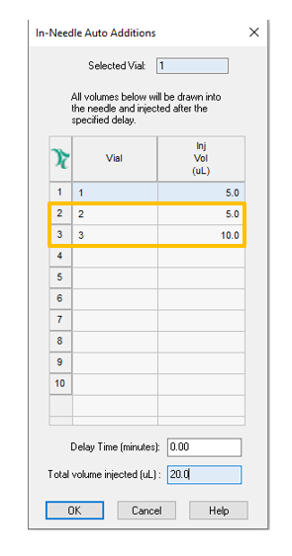
-
Specify a delay time (in minutes) to allow a reaction to occur (the range for this field is 0.00 – 999.99 minutes). Empower automatically calculates and displays the total volume to be injected.
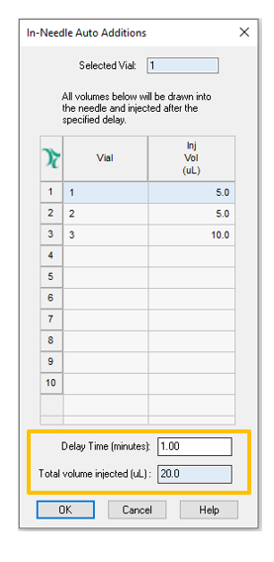
-
The Auto Additions field in the Sample Set Method now displays the vials and their respective volumes that will be mixed with the aliquot. It also displays the delay time entered. (The syntax is vial number, injection volume; vial number, injection volume; delay time.)
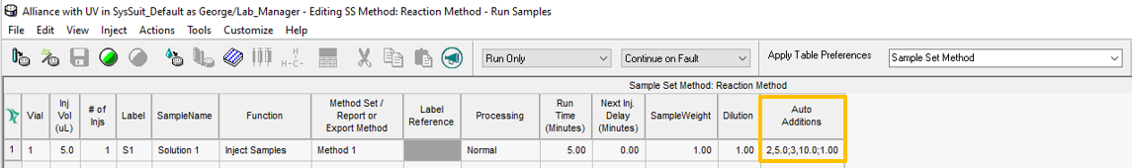
ADDITIONAL INFORMATION
Final Note: You can use either the Pro or the QuickStart interface for this tip.

